Installation and Setup
Installation - Each User. Installation - Multi-user. Language Translations. Personalize Your Templates.Systems2win Training.
Quick Start Initial Training. New User Training. Training Matrix. Systems2win Leadership. Training Classes.Lean Training
Lean Training and Coaching. Lean Principles. Muda 8 Wastes. Goal - Lean Flow. Roadmap - Lean Journey. Value Stream Mapping. Standard Work. Hansei Lean Thinking. Lean Dictionary. Online Lean Training. Lean Leadership.Microsoft Office Training
Excel Training. Excel Drawings (without Visio). Excel Charts. Word Training. PDF Training. Document Storage and Naming.Support
Support.Ideas for what you might do with some of those unlimited rows of
User-Defined Fields
on your Value Stream Mapping template
Mundanely...
Add some rows for alternative scenarios
for high, low, or average
or rows for each product within the product family
or rows with detailed data for supermarkets
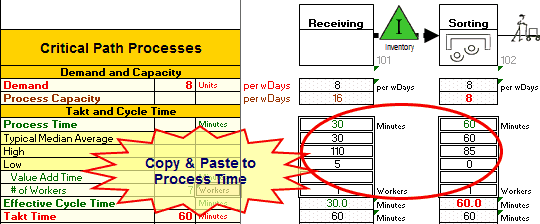
More creatively...
See our free on-line training video:
Using your Value Stream Map as a Dashboard for Process Control
Perhaps add entire sections to summarize ANY kind of data related to your value stream mapping processes.
Remember, you are using Excel, so you can auto-populate data to and from an unlimited number of related documents.
Video: How to use your
value stream map
as a Dashboard for Control
In addition to the obvious categories of Quality, Safety, and Lean Cost Accounting, some additional ideas include...
Process Inputs
How much energy, hazardous materials, or other "inputs" are required for this process?
How might those inputs be reduced?
Tip: Analyze only the most important inputs—not every little thing.
Outputs
How much scrap, trash, effluent, or emissions does this process produce?
How might those outputs be reduced, re-used, recycled, or donated?
Tip: Analyze only the most important outputs.
Continuous Improvement
Number of ideas generated and implemented per process center.
% of people cross-trained.
Number of kaizen events performed.
Or any other measures of continuous improvement.
Work Trigger
How is work authorized to start at each work area?
How to use your User-Defined fields
Notice that your Systems2win template provides you with 3 different types of correctly-formatted rows for user-defined fields:
- Within a process
- Between a process
- Both Within and Between a Process
Simply copy the right type of row using Insert Copied Cells
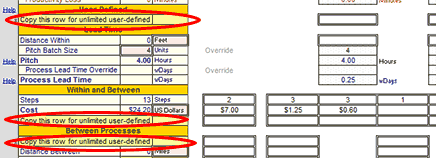
And notice that you can insert rows without unprotecting the sheet if you insert them in the designated areas.
Or you can insert user-defined rows pretty much anywhere if you use the button at the top of the page to Unprotect Sheet
Just be sure to immediately re-protect when you're done, so that you don't accidentally mess up unprotected formulas.
The value stream mapping template comes with many other useful value stream mapping tools
and you can empower every team member with an enterprise license for unlimited users
Return to the training page for Value Stream Analysis
Download Trial Now
Get a dozen trial templates,
and another dozen free gifts
@@@ Better conversion rate
if call to action is for a specific tool, and shows the image

Try It
Try this template
along with a couple dozen more
process improvement tools
Calls to Action Botttom
Related Topics
Related Topics section WITHOUT TESTIMONIALS
Replace this paragraph with menu library item for topics related to this video
Training and Coaching
Consider Training and Coaching to support your teams to succeed

Training to get you started.
Tools you won't outgrow.
Schedule a Conference
Schedule a conference
to discuss your challenges
with an experienced lean advisor

























