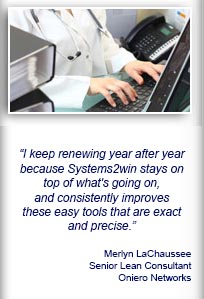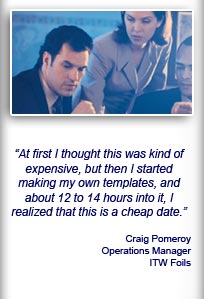Installation and Setup
Installation - Each User. Installation - Multi-user. Language Translations. Personalize Your Templates.Systems2win Training.
Quick Start Initial Training. New User Training. Training Matrix. Systems2win Leadership. Training Classes.Lean Training
Lean Training and Coaching. Lean Principles. Muda 8 Wastes. Goal - Lean Flow. Roadmap - Lean Journey. Value Stream Mapping. Standard Work. Hansei Lean Thinking. Lean Dictionary. Online Lean Training. Lean Leadership.Microsoft Office Training
Excel Training. Excel Drawings (without Visio). Excel Charts. Word Training. PDF Training. Document Storage and Naming.Support
Support.Multi-User Setup Checklist
Excel template to help your Systems2win Leaders get off to a great start
If you have more than one user...
then your Systems2win Leaders should use the Multi-User Setup Checklist template (MultiUserChecklist.xlsx) to ensure that everything gets off to a great start.
Whether this is a new installation or an upgrade...
it would be an unfortunate mistake for your Continuous Improvement Leaders to assume that the setup of your Systems2win systems can simply be delegated to your Information Technology Department.
The Multi-User Setup Checklist provides a clear path to pro actively ensure that your lean systems are set up correctly.


Where to find this template
The file name is MultiUserChecklist.xlsx
You can find it:
- The same way you find any Systems2win template
Excel > Systems2win menu > Systems2win Templates
- Using Windows Explorer
find and open it in your \S2winPortal\ folder
in the \tTemplates\ sub-folder

If you have personalizations
Then the checklist has links to helpful instructions for how to transfer your personalizations from your old templates to your new ones.
Remember — if your organization owns the Sync feature, then the Personalization Upgrade Utility automatically finds and transfers most common personalizations, so there will be only a few (if any) that need to be manually transferred.

Why re-invent?
Which seems easier to you?
Learning how to implement predefined, field-proven lean systems, or re-inventing your own?