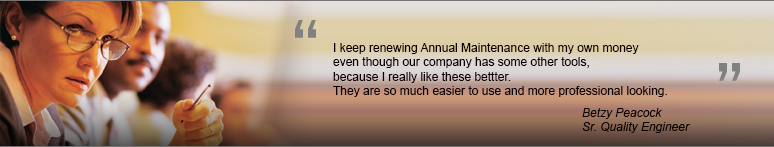Installation and Setup
Installation - Each User. Installation - Multi-user. Language Translations. Personalize Your Templates.Systems2win Training.
Quick Start Initial Training. New User Training. Training Matrix. Systems2win Leadership. Training Classes.Lean Training
Lean Training and Coaching. Lean Principles. Muda 8 Wastes. Goal - Lean Flow. Roadmap - Lean Journey. Value Stream Mapping. Standard Work. Hansei Lean Thinking. Lean Dictionary. Online Lean Training. Lean Leadership.Microsoft Office Training
Excel Training. Excel Drawings (without Visio). Excel Charts. Word Training. PDF Training. Document Storage and Naming.Support
Support.How to uninstall
your Systems2win application
Before you start
If you own a licensed version...
(you can skip this step for the trial version)
a) If you also have the Systems2win Legacy Compatibility application installed
Uninstall Systems2win Legacy before uninstalling the Systems2win application
Control Panel > Programs and Features > Systems2win Legacy
b) If you will NOT be re-installing on the same computer
Deactivate before uninstalling
Excel Ribbon bar > Systems2win tab > Setup > Activitate and Deactivate Systems2win
(Deactivating will free up your token to be able to Activate on another computer)
Uninstall
- Close all applications
- Uninstall
Control Panel > Programs and Features > Systems2win Application
Uninstall Tips
Tip 1) You usually do NOT need to uninstall before installing an upgrade.
Just install right over top of the existing installation.
Exception: If you are upgrading from v11 or lower to v12 or higher,
a dialog will appear telling you that you need to uninstall first.
Tip 2) Rather than uninstalling — it is often wiser to simply deactivate
leaving the application installed and ready to activate again if needed.
Advanced Uninstall Options
(perhaps using your favorite software packaging & distribution software,
such as Microsoft SCCM or SMS, or Novell ZenWorks, or Altiris...)
To do a mass silent uninstall —
You can optionally use the command-line options /S Silent mode for the uninstall program.
The uninstall proceeds silently with no splash screen, no dialog boxes, and no end user choices.
You must send it the path to the log file as a parameter. It must be the log file that is in the same folder as unwise32.exe. If the path to the log file contains spaces, it must be surrounded by quotation marks.
Example: "C:\Program Files (x86)\zSystems2win\Unwise32.exe" /S "C:\Program Files (x86)\zSystems2win\Install.log"
To do a mass silent uninstall of version 12 Build 23 or lower (before May 1, 2015) —
- Download this silent-remove.zip file
- Unzip it (extract)
- Follow the instructions in the Readme
How to install