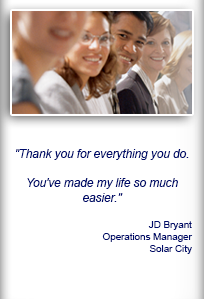Installation and Setup
Installation - Each User. Installation - Multi-user. Language Translations. Personalize Your Templates.Systems2win Training.
Quick Start Initial Training. New User Training. Training Matrix. Systems2win Leadership. Training Classes.Lean Training
Lean Training and Coaching. Lean Principles. Muda 8 Wastes. Goal - Lean Flow. Roadmap - Lean Journey. Value Stream Mapping. Standard Work. Hansei Lean Thinking. Lean Dictionary. Online Lean Training. Lean Leadership.Microsoft Office Training
Excel Training. Excel Drawings (without Visio). Excel Charts. Word Training. PDF Training. Document Storage and Naming.Support
Support.Installation - Trial
to install the Systems2win Excel add-in trial version
Before Installing
Ensure that your computer meets System requirements
(Windows 7,8, or 10)
If you're on your phone, or a non-Windows computer, re-open this page on your Windows computer.
If your IT Dept. won't allow you to install the trial...
Perhaps install the trial on your home computer, and then once you are convinced of the value that these templates will bring to your work, enlist the support of a manager with sufficient political juice to persuade your IT Department to support you.
Because in the end, your performance evaluation is based on YOUR performance.

Installation Instructions
Step 1) Close Excel
Before clicking your installation file, close Microsoft Excel.
Step 2) Double-click
Double-click your Systems2winTrial exe file,
that you downloaded from the link found in the email that you received after you signed up for your trial.
If a window appears that asks you to enter an Administrator user name and password
Then enter the Administrator user name and password
(perhaps temporarily granted by your IT Department),
and accept all the defaults to finish running the installation file.
Then logged in as the user,
(not using another person's Admin rights)
run Systems2win-Finish-Install.xlsm
from Start menu > All Programs > Systems2win
(as shown in the picture)

To ensure that your installation was successful, and that your computer is set up correctly
Open the Assessment template
In the Excel ribbon bar, select Systems2win tab > Systems2win Templates then open Trial-2Assess.xlsx
If the Systems2win menu isn't there, then see the FAQ for what might be wrong.

The Systems2win menu in the Excel ribbon bar
Once you have completed installation and testing, you are now ready to...
Learn How to Use Your New Tools
Complete the QuickStart Initial Training to quickly learn the few foundational things you will need to use ANY of your new templates for process improvement
Welcome to Systems2win
where our mission is to empower leaders to continuously improve
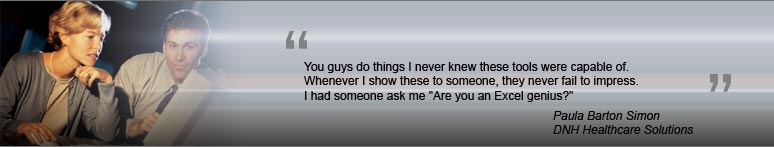
Installation FAQ's
Find answers for just about anything unusual that might happen during installation
Trial FAQ's
How can I get the trial version?
As a free gift when you sign up for our newsletter, you get a dozen free trial templates, and another dozen free templates that you can use for the rest of your career.
I own a license for some Systems2win templates. Can I download & use the latest trials?
Yes. Licensed users (version 15 and higher) can download and install the latest trial and shareware templates at any time,
Owners of version 14 or lower must install on a PC that does not have v15 or higher installed, or upgrade, or contact us to request a new Activation Key.
How to find & open your trial templates installed overtop of your licensed version.
How long is the trial period?
The 30-day initial trial period starts automatically (without the need for activation).
Once the 30-day initial trial period has ended, you can request an activation key to Extend your Trial Period for another 30 days.
I am an instructor. Is it possible to have an extended trial period for my students?
Yes. If your school or consulting firm owns at least one seat for your instructor, then yes.
I just installed a new trial, and the trial period has already expired.
Possibility 1) The system clock is faulty
Possibility 2) Your computer already had a Systems2win trial installed at some time in the past
Solutions:
Option 1) Install your new trial on a different computer
Option 2) Submit a request to extend your trial period
The License Key for my extended trial period requires version 17
Then (with Excel closed), install it,
and then activate with your new License Key.
How can we try the language translation features?
The trial templates come with Spanish language translation, which you can play with to get the idea for how translations works for any other language.
Download Trial Now
Get a dozen trial templates,
and another dozen free gifts
@@@ Better conversion rate
if call to action is for a specific tool, and shows the image

Try It
Try this template
along with a couple dozen more
process improvement tools
Calls to Action Botttom
Related Topics
Related Topics section WITHOUT TESTIMONIALS
Replace this paragraph with menu library item for topics related to this video
Training and Coaching
Consider Training and Coaching to support your teams to succeed

Training to get you started.
Tools you won't outgrow.
Schedule a Conference
Schedule a conference
to discuss your challenges
with an experienced lean advisor