Installation and Setup
Installation - Each User. Installation - Multi-user. Language Translations. Personalize Your Templates.Systems2win Training.
Quick Start Initial Training. New User Training. Training Matrix. Systems2win Leadership. Training Classes.Lean Training
Lean Training and Coaching. Lean Principles. Muda 8 Wastes. Goal - Lean Flow. Roadmap - Lean Journey. Value Stream Mapping. Standard Work. Hansei Lean Thinking. Lean Dictionary. Online Lean Training. Lean Leadership.Microsoft Office Training
Excel Training. Excel Drawings (without Visio). Excel Charts. Word Training. PDF Training. Document Storage and Naming.Support
Support.Installation & Setup
Your Information Technology person might bookmark this setup home page
For Each Licensed User
Installation for each user <<< This is the most popular page
Installation for multiple users
Installation FAQs and troubleshooting
Free Updates (are different from paid upgrades)
Upgrade installation
Optional Legacy Compatibility Installer,
and/or data migration from old working documents to new templates
For Multiple Users
These extra instructions are needed only if you have multiple users...
Installation for each licensed user
See instructions in the section above...
with extra attention to how to install on behalf of another user
Portal Installation
First-time initial installation
What is the Systems2win portal?
Suggested conventions for what to name and where to store working documents to avoid broken links

Your Portal has version control for your personalized tools
Leadership Organization
Multi-User Setup Checklist <<< Your leaders complete this checklist for all multi-user installations
Personalization
How to distribute your personalized templates — with version control
How to Sync your personalized Systems2win master templates
from your Systems2win Portal on your shared server to each of your users' computers
How to distribute your own custom Word and Excel templates
using the same Sync feature that you use to distribute your Systems2win master templates
How to distribute fewer templates
if you don't want your users to have access to every template you own
Portal and Sync Setup Decisions
How to personalize your Systems2win templates
How to use your Customization Tracking System
to make future upgrades easy

Our IT Department didn't know
it was possible to have
version control
for Excel templates
Systems2win has systems
for that, too?
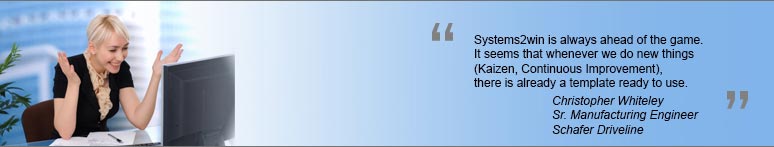
Contents














