Installation and Setup
Installation - Each User. Installation - Multi-user. Language Translations. Personalize Your Templates.Systems2win Training.
Quick Start Initial Training. New User Training. Training Matrix. Systems2win Leadership. Training Classes.Lean Training
Lean Training and Coaching. Lean Principles. Muda 8 Wastes. Goal - Lean Flow. Roadmap - Lean Journey. Value Stream Mapping. Standard Work. Hansei Lean Thinking. Lean Dictionary. Online Lean Training. Lean Leadership.Microsoft Office Training
Excel Training. Excel Drawings (without Visio). Excel Charts. Word Training. PDF Training. Document Storage and Naming.Support
Support.Customer Segmentation
Why segment your customers?
To better understand the differing needs of your differing types of customers
so that you can focus your attention on things your customers care about
(and are willing to pay for)
How to use your
Customer Segmentation template
Before you start
If you have not yet defined your product (or service) families, then you might do that first...
using your Product Family Matrix template
(vsmProductFamily.xlsx)

Find and open your template
Find and open your Customer Segmentation template
(CustSegment.xlsx)
in the same way that you find and open your other 150+ Systems2win templates.

Save your working document
following the usual document storage and naming conventions established by your leaders
Open a Blank Sheet
When you're ready to start doing your own real work...
click the button to 'Open a Blank Sheet'
Excel Ribbon bar > Systems2win tab > Open a Blank Sheet
This blank sheet is where you will do your real work
(not on the Sample sheet — which gives you sample data that is extremely helpful for learning how to use your new tool, but is the wrong place to do your real work)

Rename your new sheet.
If English is not your preferred language
Switch to your language, just like every Systems2win Excel template.
Now your team is ready to start doing
Customer Segmentation
Step 1) Identify primary customer segments
Perhaps use Brainstorming techniques.
Customers can be external and/or internal.
Customers might include supply chain partners.
Step 2) Define sub-segments
Define characteristics that you believe may affect how each type of customer might respond to this product or service.
Examples of segmentation criteria:
Economic:
Sales, profitability, length of relationship, frequency of purchase, cost of doing business, customer purchasing potential, strategic goals regarding market share or market leader penetration...
Demographic:
Customer size, geographic location, customer logistical complexity
(e.g. single vs. multi-location), industry...
Attitudinal:
Customer interests, features that interest customer most, service expectations, quality expectations, level of price sensitivity...
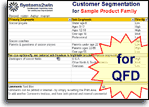
You'll get a lot more out of this training if you have your template open in front of you
And like every Systems2win template, click any column header for pop-up help
Step 3) Prioritize your target customer segments
All customers are not created equal.
What are the profiles for the best customers for this product or service?
Use the dropdown list to select the Priority codes that you define on the DV sheet.
Step 4) Use this knowledge
Make sure that each of your target customer segments are represented in anything you do to understand the Voice of your Customers.
(e.g. interviews, surveys, focus groups...)
Ensure that any data that you collect is stratified to allow analysis by these customer segments.











