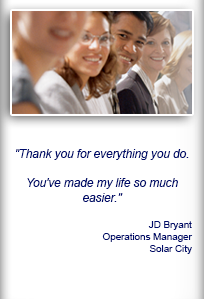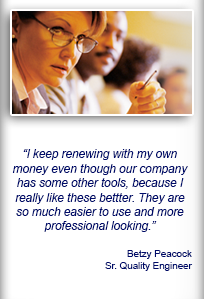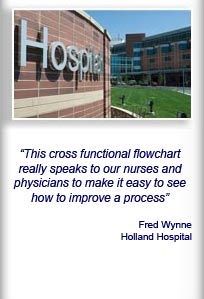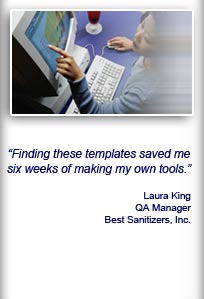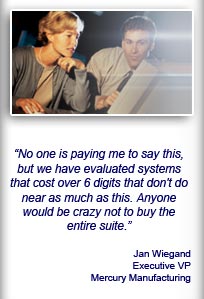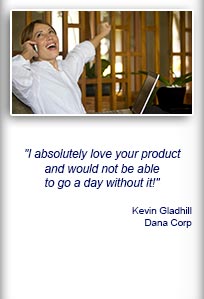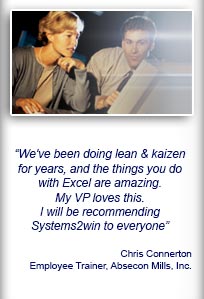Installation and Setup
Installation - Each User. Installation - Multi-user. Language Translations. Personalize Your Templates.Systems2win Training.
Quick Start Initial Training. New User Training. Training Matrix. Systems2win Leadership. Training Classes.Lean Training
Lean Training and Coaching. Lean Principles. Muda 8 Wastes. Goal - Lean Flow. Roadmap - Lean Journey. Value Stream Mapping. Standard Work. Hansei Lean Thinking. Lean Dictionary. Online Lean Training. Lean Leadership.Microsoft Office Training
Excel Training. Excel Drawings (without Visio). Excel Charts. Word Training. PDF Training. Document Storage and Naming.Support
Support.Takt Time Calculation
Sometimes misspelled tact time, tack time, or tac time
What is Takt Time
Your planning drumbeat.
How often completed units NEED to come out the end of the pipe as established by customer demand
and perhaps adjusted for Sales & Operations Planning factors,
as explained in the Takt Time training

Takt Time Formula
Takt Time = Work Time Available / Customer Demand
So why is it so often calculated wrong?
At first glance, that formula seems so easy.
But try this experiment...
Ask 5 of your people to calculate takt time for the same process.
In most organizations, you will get at least 3 different answers.
Why?
- Units of Measure
Does that formula use daily demand? weekly? monthly?
- Work Time Available
Jack deducted time for set-ups and change-overs. Jill deducted time for the daily Stand Up Meeting. Jim didn't realize that this team has a different break schedule than most other teams. The new-hire, John, didn't even deduct lunch.
- Demand
Jack just blindly plugged in the number he got from his supervisor. Jim got the math wrong when converting monthly demand, trying to factor in the consideration that this team will be working every other Saturday next month. Jack was the only one who remembered to include multiple sources of demand (like spare parts, service parts, prototypes...)
When and Why to use your
Takt Time Calculator

If you don't yet own it,
download it now:
Takt Time Calculator
Use your Takt Time Calculator (Takt.xlsx)
whenever you need to calculate:
- Takt Time
- Work Time Available
- Pitch
Benefits of this Takt Time Calculator
- It correctly handles units of measure
- It reminds you to consider all factors that affect Work Time Available
- It allows you to (optionally) consider multiple sources of Demand
- It calculates Pitch (which experienced lean workers care about more than Takt Time)
- You have a written archive to clarify "Where did that number come from?"
- With the click of a button, you can instantly add a Takt Time Calculator sheet to ANY Excel document
- It comes with training (below)
How to use your
Takt Time Calculator
Find and open your template
Find and open your Takt Time Calculator
(Takt.xlsx)
in the same way that you find and open your other 150+ Systems2win templates.

If you don't yet own a license, you can download your free gift now.
Save your working document
following the usual document storage and naming conventions established by your leaders
Open a Blank Sheet
When you're ready to start doing your own real work...
click the button to 'Open a Blank Sheet'
Excel Ribbon bar > Systems2win tab > Open a Blank Sheet
This blank sheet is where you will do your real work
(not on the Sample sheet — which gives you sample data that is extremely helpful for learning how to use your new tool, but is the wrong place to do your real work)

Rename your new sheet.
Tip: You can have as many sheets as you want — for different demand scenarios.
For example, you might have a sheet for Christmas demand and another for July demand.
Or... Insert Sheet
As an alternative to opening a stand-alone document (as instructed above), you also have the option to Insert Sheet into any other Excel workbook.
If English is not your preferred language
Switch to your language, just like every Systems2win Excel template.
Now your team is ready to start doing
Takt Time Calculation
Enter your header data
Usually, the only header data needed might be Title, Author, and Revised Date.
You can optionally unhide the row for user-defined header data, and you can copy that row for unlimited rows of user-defined header data.
In the grey area above the Links header, you might use one or more Link Icons to provide hyperlinks to other documents that use the results of this Takt Time Calculator.
Calculate Work Time Available
Work Time Available
Work Time Available per Day = (Minutes Available per Shift + Overtime - Meals - Breaks - Change Overs - Planned Downtime - Unavailable Time) * Shifts per Day
Work Time Available per Day is calculated
using the values that you enter in the pink double-border fields.
Work Days per week (typical)
Shifts per day (typical)
Hours per shift (typical)
Overtime increases Work Time Available
Meals minutes for lunch or other major meal break
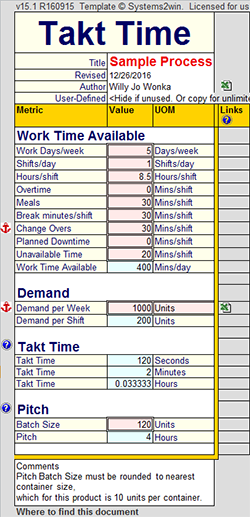
Break Minutes per Shift
Enter minutes for other regular-scheduled breaks.
Change Overs
Enter the number of minutes for beginning & end of shift setup/breakdown,
as well as batch change overs.
Tip: Like every Systems2win template, you can optionally use your Custom Formula Zone
to clarify "How did you come up with THAT number?"
Tip: Whenever you see a red anchor link in any Systems2win template,
that means that you can click it to quickly jump to another place within that workbook.
In this case... click the red anchor link to quickly go to the Custom Formula Zone.
Planned Downtime
Routine daily maintenance. Periodic maintenance. Or any other planned shutdown.
Other Unavailable Time
Typical time per day unavailable to work on THIS value stream —
due to things like other responsibilities, setup, clean up, routine maintenance, meetings...
Enter Demand
Demand per Week
In the pink double-border cell, enter Demand per Week.
How many are needed per week?
If Sales & Operations Planning demand is different from actual customer demand, use S&OP demand.
(In other words, plan to deliver the quantity that your management tells you to deliver.)
If your source data is in some other time measure,
(such as Demand per Month, or Day, or Shift...)
then you will need to convert it into Demand per Week
Optionally click the red anchor link to go to the Custom Formula Zone,
where you can use all the power of Excel
to explain "where did that number come from?"
Demand Unit of Measure
In the pink double-border cell, enter the Demand Unit of Measure.
What is being delivered to the customer?
Examples of the thing being processed.
Demand per Shift
Demand per Shift = (DemandWeek/WorkDaysWk)/ShiftsPerDay

You'll get a lot more out of this training if you have your template open in front of you
See the Help and Sample sheets for examples, learning exercises, pop-up help, Excel tips, and other training aids
Takt Time Calculation
The primary purpose of this Takt Time Calculator is to calculate Takt Time.
Takt Time Formula = Work Time Available / Demand
(both Work Time Available and Demand must be per Week)
Calculate Pitch Pulse
Pitch Pulse
The pace at which work is released,
and moves through the value stream.
Pulse = Takt Time * Pulse Batch Size
Learn more about Pulse

Pulse Batch Size
See online training for Factors To Consider when choosing Pulse Batch Size
Link to and from your Takt Time Calculator
Links to related documents
In the grey area above the Links header, you might use one or more Link Icons to provide hyperlinks to other documents that use the results of this Takt Time Calculator.
In the Links column you might use one or more Link Icons to provide hyperlinks to any source documents or training for any row.
For example:
In the row for Demand, you might link to your source document(s) for your sales forecast and/or your Sales & Operations Plan.
Links from related documents
If you follow our suggestions for Document Storage and Naming Conventions
and you save your Takt Time workbook in the same folder
alongside the many other related documents
for analyzing the same process in different ways for different purposes...
then you can easily use what you know about familiar Microsoft Excel to Link Cells
to auto-populate with your latest Takt Time
whenever it changes in your one central Takt Time Calculator
shared by perhaps several related documents.
Add a Takt Time Calculator to any document
Or you can copy your Takt Time Calculation worksheet to any other Systems2win template using the special Copy Sheet utility.

Takt Time Calculator
with many other useful Lean Tools for process improvement
to empower every team member
Return to Lean Dictionary
New User Training
Your Systems2win templates come with free New User Training
to quickly learn features that are common to all 150+ templates
Support
One huge benefit of owning your Systems2win templates is Support when you need it

The right DMAIC tools
to Define, Measure, Analyze, Improve, and Control
the quality of ANY process
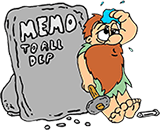
Why re-invent?
Own Yours Now
Own your own professional tools
that you can take with you for the rest of your career
Download Trial Now
Get a dozen trial templates,
and another dozen free gifts
@@@ Better conversion rate
if call to action is for a specific tool, and shows the image

Try It
Try this template
along with a couple dozen more
process improvement tools
Calls to Action Botttom
Related Topics
Related Topics section WITHOUT TESTIMONIALS
Replace this paragraph with menu library item for topics related to this video
Training and Coaching
Consider Training and Coaching to support your teams to succeed

Training to get you started.
Tools you won't outgrow.
Schedule a Conference
Schedule a conference
to discuss your challenges
with an experienced lean advisor