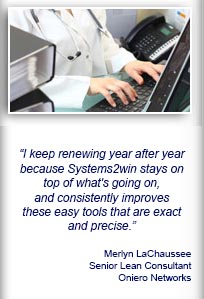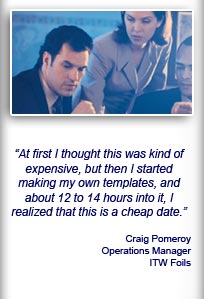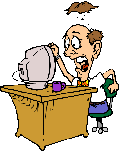Installation and Setup
Installation - Each User. Installation - Multi-user. Language Translations. Personalize Your Templates.Systems2win Training.
Quick Start Initial Training. New User Training. Training Matrix. Systems2win Leadership. Training Classes.Lean Training
Lean Training and Coaching. Lean Principles. Muda 8 Wastes. Goal - Lean Flow. Roadmap - Lean Journey. Value Stream Mapping. Standard Work. Hansei Lean Thinking. Lean Dictionary. Online Lean Training. Lean Leadership.Microsoft Office Training
Excel Training. Excel Drawings (without Visio). Excel Charts. Word Training. PDF Training. Document Storage and Naming.Support
Support.Machine Balancing
Machine Balance Chart for Machine Load Balancing
Use this Excel template to ensure that the 'Machine Cycle Time' for any machine does not exceed your 'Target % of Takt Time' for the process.
In other words...
Is there enough time for our machines to run?
You will also find your Machine Load Balancing template very helpful to answer 'what if' questions, like...
What if we were able to reduce Time per Changeover by 30 seconds?
What if we reduced our batch size?
What if we substituted an alternate machine with a different machine time?

Sample Machine Balance Chart example
Machine Balance Chart Template
For the purpose of machine balancing, the term 'machine' means...
Any type equipment that runs automatically without operator intervention after the operator has perhaps loaded or started it.
NOT included within machine balancing...
Any equipment that requires an operator to run it because it is the operator, not the machine, that will be the focus of attention for lean process analysis for those types of operator-run machines.
How to use your
Machine Balancing template
Find and open your template
Find and open your Machine Balancing template
(MachineBal.xlsx)
in the same way that you find and open your other 150+ Systems2win templates.

Save your working document
following the usual document storage and naming conventions established by your leaders
Open a Blank Sheet
When you're ready to start doing your own real work...
click the button to 'Open a Blank Sheet'
Excel Ribbon > Systems2win tab > Open a Blank Sheet
This blank sheet is where you will do your real work
(not on the Sample sheet — which gives you sample data that is extremely helpful for learning how to use your new tool, but is the wrong place to do your real work)

Rename your new sheet.
If English is not your preferred language
Switch to your language, just like every Systems2win Excel template.
Now your team is ready to get started...
Enter header data
Enter Title, Author, Revised Date, and any other data that you want at the top of your document.
Choose your Time Unit of Measure
You must use one consistent unit of measure for everything — either seconds, minutes, or hours
Optional: Hide the row for 'Lost Time'
If your process has gaps between shifts...
(in other words, if this operation does not run 24 hours a day…)
then hide the row for 'Lost Time'
Why?
Because lost time can be dealt with using overtime.
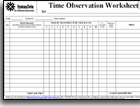
Do Time Observation
Go to the gemba, and use a stop watch to observe actual machine times.
Optionally use one of your Time Study forms to also observe Operator times.
Fill in your data
To document any custom formulas or assumptions...
use Comments and/or Links to Related Documents
If you need custom formulas - see Advanced Training
Analyze your 'As Is' process
Get consensus that everyone agrees that your 'As Is' Current process is an accurate representation for the way things really are now.
Improve your process

Use the special Systems2win utility
Systems2win menu > Copy Sheet
to copy your 'As Is' Current sheet
to serve as the starting point for your 'To Be' Future version.
Think
Remember... the ultimate purpose of every lean tool and method is to stimulate human thinking.
Don't get so caught up in 'following the steps of the process' that you forget to do the most important part.
Use your Hansei questions to systematically think about how to improve your process.
Implement your changes
Just thinking about a better way doesn't make it so.
Now you need to implement your changes... perhaps using your templates for:
Advanced Training for
Machine Balancing
If you need more machines
Unhide existing hidden columns, and/or copy columns for even more machines
Tip: To ensure that your new columns are included in your chart - copy new columns to the middle of existing columns - not before the first column.
Target Cycle Time instead of Takt Time
Especially for machine balancing, Takt Time is usually Operational Takt Time, which adjusts for Sales & Operations Planning considerations.
(see definitions in the Systems2win online Lean Dictionary)
Even so…
you might often find it more useful to use Target Cycle Time instead of Takt Time.
You can easily change row headers
using any of the optional ways to edit text.
All of the calculations stay the same if you simply change the row header labels from 'Takt Time' to 'Target Cycle Time'.
If you want to permanently change your master template,
your leader should personalize your master template using a User Substitution
(so you change will be automatically found and transferred to your new master template every time that you upgrade)

Custom Formulas
This is one of those lean tools where you might want to add some of your own custom formulas, and will therefore appreciate the well-conceived Custom Formula Safe Zone that is common to every Systems2win Excel template.
If you do add your own custom formulas, then you will also appreciate the several different ways that Systems2win provides to easily highlight cells containing formulas
so that you don't accidentally overwrite your own formulas because you didn't notice that the cell contained a formula rather than static data

This Machine Balancing template comes with many more tools for Standard Work
to empower every team member to improve every process
Training and Coaching
Consider Training and Coaching to support your teams to succeed

Training to get you started.
Tools you won't outgrow.
Schedule a Conference
Schedule a conference
to discuss your challenges
with an experienced lean advisor
Download Trial Now
Get a dozen trial templates,
and another dozen free gifts
@@@ Better conversion rate
if call to action is for a specific tool, and shows the image

Try It
Try this template
along with a couple dozen more
process improvement tools
Calls to Action Botttom
Related Topics
Related Topics section WITHOUT TESTIMONIALS
Replace this paragraph with menu library item for topics related to this video
Training and Coaching
Consider Training and Coaching to support your teams to succeed

Training to get you started.
Tools you won't outgrow.
Schedule a Conference
Schedule a conference
to discuss your challenges
with an experienced lean advisor