Installation and Setup
Installation - Each User. Installation - Multi-user. Language Translations. Personalize Your Templates.Systems2win Training.
Quick Start Initial Training. New User Training. Training Matrix. Systems2win Leadership. Training Classes.Lean Training
Lean Training and Coaching. Lean Principles. Muda 8 Wastes. Goal - Lean Flow. Roadmap - Lean Journey. Value Stream Mapping. Standard Work. Hansei Lean Thinking. Lean Dictionary. Online Lean Training. Lean Leadership.Microsoft Office Training
Excel Training. Excel Drawings (without Visio). Excel Charts. Word Training. PDF Training. Document Storage and Naming.Support
Support.Preventive Maintenance Checklist
aka Preventative Maintenance Checklist, Preventive Maintenance Schedule template, form, or plan
You will use Two Types of
Maintenance Schedule template
- Use the Preventative Maintenance Checklist (TPMChecklist.xlsx)
for tasks that have a maintenance cycle of a month or more
which are often performed by a central Maintenance Department
- Use the 5S Sustainment Checklist (5SSustain.xlsx)
for tasks that are done daily or weekly
and are often performed by the process operator
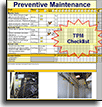

How to use your
Preventive Maintenance template
Find and open your template
Find and open your TPM Preventive Maintenance template
(TPMChecklist.xlsx)
or 5S Sustainment Checklist template
(5SSustain.xlsx)
in the same way that you find and open your other 150+ Systems2win templates.

Save your working document
following the usual document storage and naming conventions established by your leaders
Open a Blank Sheet
When you're ready to start doing your own real work...
click the button to 'Open a Blank Sheet'
Excel Ribbon > Systems2win tab > Open a Blank Sheet
This blank sheet is where you will do your real work
(not on the Sample sheet — which gives you sample data that is extremely helpful for learning how to use your new tool, but is the wrong place to do your real work)

Rename your new sheet.
If English is not your preferred language
Switch to your language, just like every Systems2win Excel template.
Now your team is ready to start using your
Maintenance Schedule template
Create a separate workbook or worksheet for each Work Area

Either create a separate workbook for each Work Area
(by using your master template to create multiple workbooks)
or (within a single workbook), create a separate worksheet for each Work Area.
In the Excel ribbon bar, select Systems2win menu > Open a Blank Sheet
Personalize for tasks unique to that Work Area
It's Excel. Use everything you know about familiar Microsoft Excel.
If you get stuck with anything...
remember that on the Help sheet for every Systems2win template, there is a section for 'Excel Tips for THIS Template', where you can follow links to learn how to use Excel.
Unprotect the sheet. (There is no password)
Hide unused rows and columns.
Perhaps make some cells grey
Use the dropdown list to choose the period (.)
which will cause the cell to become gray.

Personalize
using familiar
Microsoft Excel
If using an older version, you might need to use Styles to change cells between grey and clear:
Grey = 2winBackPattern
Clear = 2winBackClear
Perhaps personalize your drop down lists on the DV sheet.
Optionally edit the text boxes below the Daily, Weekly, and Monthly Tasks row on the 5S Sustainment Checklist to provide additional clarification — and/or to divide Tasks into sub-categories.
You can optionally hide the entire row containing the text boxes (rather than deleting them)
If you want word wrap within a text box, you can increase row height
Learn more about how to personalize any Systems2win template.
Optionally save personalized templates for each Work Area
If you find yourself re-creating the same changes each month (or year)...
then you might (optionally) save personalized templates for each Work Area.
Do not overwrite the master template
because you (and others) need to keep a clean starting point for creating new templates for new Work Areas.
Instead, save your Work Area template somewhere else
Perhaps on your team's shared server folder.
Perhaps use your S2winSync folder
(that allows you to easily distribute your own personalized templates to widespread team members)
Each month, use your Preventive Maintenance Checklist for each Work Area
There are 2 optional ways to use your Preventative Maintenance Checklist:
- In handwriting on printed paper, (initialing each task as completed)
- On computer, (choosing from drop down list for each completed task)
Additional instructions for the 5S Sustainment Checklist
Enter 'Start Date'
Start Date = the MONDAY that starts this work period,
or the MONDAY before the start of this work period.
Dates and Days in the main section will then update automatically.

As you prepare a new 5S Sustainment Checklist for each Work Area each month,
you might choose to transcribe some tasks from the (long-term) TPM checklist to the (short-term) 5S Sustainment Checklist for that month.
Print your Preventive Maintenance form
In the Systems2win menu in the Excel Ribbon bar, select…
Print Audit Checklist
Post your printed checklist
on a wall or fixture where it is obvious and visible in the Work Area.
As each task is completed
Initial the tasks on your printed maintenance schedule template.
If entering your data directly into your computer, (or transcribing your data later),
then you have the option of using the drop down list to select symbols for different levels of Task completion.

Review as part of Leader Standard Work
Archive the handwritten checklists in a 3-ring binder, where they are reviewed by multiple layers of management as part of Leader Standard Work.
Optionally transcribe your handwritten Comments to the Comments section to maintain a historical log of past comments to look for trends and patterns.
Other users will prefer to simply refer to their three-ring binder of hand-written checklists to serve as an (easier to maintain) historical record of past comments.

Is it your job to put out fires?
or to prevent them?
Two Types of
Preventive Maintenance Checklist
1) Preventive Maintenance Schedule template

Preventive Maintenance program template - TPM software for tasks with monthly, quarterly, or yearly cycle
2) Preventive Maintenance form for 5S
One popular use of a maintenance checklist is to have the workers use it to maintain their own workspace on a routine schedule
as part of a 5S program (that is a cornerstone of any initiative for lean process improvement).

Sample Preventive Maintenance Checklist example - for tasks to be performed THIS month

5S Sustainment Checklist Excel template
Tip: If you want only 1 week per sheet (rather than a month per sheet),
then simply hide the rows you don't need,
and perhaps change Print Settings to Landscape (instead of Portrait).
TPM Checklist Approvals
Notice the section for Leader Reviews on both the Preventive Maintenance Checklist template and the 5S Sustainment Checklist template.
That is where your leaders periodically sign their initials on the printed form that is posted near the workspace — as a form of Visual Management — to let everyone know publicly that this is important, and that leaders really are keeping a close eye to make sure that it gets done, and done right.
Like every Systems2win template, you can easily personalize the form for your own leadership tiers and titles;
but notice that even the senior level VP or Director will occasionally put his or her initials on the form — whenever he or she happens to be passing through the area.
Preventive Maintenance Schedule Template
Features and benefits
of the Systems2win Excel templates for Continuous Process Improvement
All the familiarity of Microsoft Excel
for fast learning, and widespread use of your preventative maintenance template
Helpful online training
on the 'Help' and 'Sample' worksheets, for fast learning, and full utilization of your preventive maintenance software
Multiple print areas
Click one button to print the Audit sheet, and another for Comments History
Standard features common to every Systems2win template
for fast learning and full utilization of your preventive maintenance schedule
Drop down lists
for easier data entry, fewer errors, and better use of Excel's Filter and Pivot Table features for your preventive maintenance plan for TPM maintenance
Extremely easy to personalize
using everything you know about familiar Microsoft Excel
and Systems2win's powerful features to personalize your templates
Preventative Maintenance Checklist
Importance for Total Productive Maintenance (TPM)
The two cornerstones
of a typical Preventative Maintenance program
will usually consist of:
- A Preventive Maintenance schedule checklist
for each work area
- A system for measuring OEE Overall Equipment Effectiveness
OEE to improve Availability, Performance, and Quality generated from each piece or cluster of equipment
Either of these two popular TPM tools
are used more than all of the other less popular TPM tools put together.
and start maintaining your own equipment better — now

New User Training
Your Systems2win templates come with free New User Training
to quickly learn features that are common to all 150+ templates
Support
One huge benefit of owning your Systems2win templates is Support when you need it
Contents
Training and Coaching
Consider Training and Coaching to support your teams to succeed

Training to get you started.
Tools you won't outgrow.
Schedule a Conference
Schedule a conference
to discuss your challenges
with an experienced lean advisor

Can't you just create a few tools in your free time?

How much free time
do you have?
to re-invent and support
home-made tools?
Download Trial Now
Get a dozen trial templates,
and another dozen free gifts
@@@ Better conversion rate
if call to action is for a specific tool, and shows the image

Try It
Try this template
along with a couple dozen more
process improvement tools
Calls to Action Botttom
Related Topics
Related Topics section WITHOUT TESTIMONIALS
Replace this paragraph with menu library item for topics related to this video
Training and Coaching
Consider Training and Coaching to support your teams to succeed

Training to get you started.
Tools you won't outgrow.
Schedule a Conference
Schedule a conference
to discuss your challenges
with an experienced lean advisor


























