Installation and Setup
Installation - Each User. Installation - Multi-user. Language Translations. Personalize Your Templates.Systems2win Training.
Quick Start Initial Training. New User Training. Training Matrix. Systems2win Leadership. Training Classes.Lean Training
Lean Training and Coaching. Lean Principles. Muda 8 Wastes. Goal - Lean Flow. Roadmap - Lean Journey. Value Stream Mapping. Standard Work. Hansei Lean Thinking. Lean Dictionary. Online Lean Training. Lean Leadership.Microsoft Office Training
Excel Training. Excel Drawings (without Visio). Excel Charts. Word Training. PDF Training. Document Storage and Naming.Support
Support.Bowling Chart template
also known as a Bowler Chart or Hoshin Bowling chart
When and why to use a Bowling Chart
Although originally developed for Hoshin Kanri Policy Deployment, this is an excellent visual management tool for any type of continuous improvement project that involves time-phased objectives.
It can be helpful to think of a bowling chart as a time-phased To Do List.
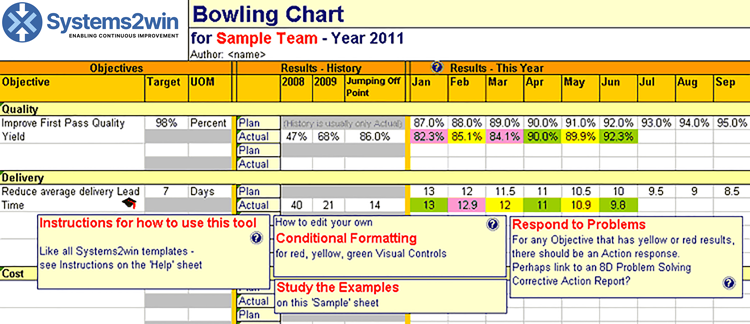
Sample Bowling Chart example
How to use your
Bowling Chart Excel template
Find and open your template
Find and open your Bowling Chart template
(BowlingChart.xlsx)
in the same way that you find and open your other 150+ Systems2win templates.

Save your working document
following the usual document storage and naming conventions established by your leaders
Open a Blank Sheet
When you're ready to start doing your own real work...
click the button to 'Open a Blank Sheet'
Excel Ribbon > Systems2win tab > Open a Blank Sheet
This blank sheet is where you will do your real work
(not on the Sample sheet — which gives you sample data that is extremely helpful for learning how to use your new tool, but is the wrong place to do your real work)

Rename your new sheet.
Or... Insert Sheet
As an alternative to opening a stand-alone document (as instructed above), you also have the option to Insert Sheet into any other Excel workbook.
If English is not your preferred language
Switch to your language, just like every Systems2win Excel template.
Now your team is ready to start using your
Bowling Chart template
Make your Bowling Chart

Why re-invent?
The fields are pretty intuitive.
Even the special Systems2win fields not shown in the illustration above.
After reading a book about the subject, it is not uncommon for a person to spend a half day creating a homemade template based upon one of the book's illustrations.
That's the easy part
Then when you attempt to actually use the template...
you quickly realize that the entire point of it is to provide intuitive red, yellow, green visual indicators.
Is your team is on the expected trajectory to "get to green" — or are you falling off track?
In other words, the value of this tool relies on the colors of those cells being correct: red, yellow, or green...
and most Excel users simply don't have the expertise to program the Conditional Formatting so that each cell correctly turns red, yellow, or green.
That's what this bowling chart template does for you
It provides intelligently designed fields for you to enter YOUR desired targets, and YOUR thresholds for when to turn the color red, yellow, or green.
- Desired direction of measure is up
- Desired direction of measure is down
You can simply copy and paste the cells from the Sample worksheet to your Template worksheet (and then maybe change the cell formatting to fit your data — for example, percent, number, or text...)
If you need to edit your own cells (for unusual data), the Help sheet of your template has links to training for how to use Excel features that you will use most commonly.

Study the sample data
on the Sample sheet
in your template
The 'Sample' sheet has examples of correctly written
Conditional Formatting statements for both:
Action Items
(the whole point of what you're trying to accomplish)
For any Objective that has yellow or red results, there should be an Action response.
(The Action section of the template is not pictured on this training page. See your template.)
Some responses might deserve one or more hyperlinks to related documents
Perhaps an 8D Report, Fishbone Diagram, A3 Report, or other problem-solving tools.
And, of course, you can use the same convenient Link Icons that you use to link to related documents with any other Systems2win template.
Why re-invent?
When all of this is available in such an inexpensive template...
- Pre-programmed Conditional Formatting, and excellent help for how to edit your own
- The pop-up help and on-line training that is consistent to all Systems2win templates
- Switch between languages with the click of a button
- The freedom to use everything you know about Excel to personalize this template to make it your own
... why on earth would you want to pay an in-house person to sit in a corner to try to re-invent an inferior lean bowling chart template?

Why are we paying our people to re-invent tools, training, and systems that can be owned so easily?
This Bowler Chart template comes with many other useful Continuous Improvement templates
to empower every team member
Suggested Reading and Resources
See suggested reading for Hoshin Kanri Policy Deployment
New User Training
Your Systems2win templates come with free New User Training
to quickly learn features that are common to all 150+ templates
Download Trial Now
Get a dozen trial templates,
and another dozen free gifts
@@@ Better conversion rate
if call to action is for a specific tool, and shows the image

Try It
Try this template
along with a couple dozen more
process improvement tools
Calls to Action Botttom
Related Topics
Related Topics section WITHOUT TESTIMONIALS
Replace this paragraph with menu library item for topics related to this video
Training and Coaching
Consider Training and Coaching to support your teams to succeed

Training to get you started.
Tools you won't outgrow.
Schedule a Conference
Schedule a conference
to discuss your challenges
with an experienced lean advisor
















