Installation and Setup
Installation - Each User. Installation - Multi-user. Language Translations. Personalize Your Templates.Systems2win Training.
Quick Start Initial Training. New User Training. Training Matrix. Systems2win Leadership. Training Classes.Lean Training
Lean Training and Coaching. Lean Principles. Muda 8 Wastes. Goal - Lean Flow. Roadmap - Lean Journey. Value Stream Mapping. Standard Work. Hansei Lean Thinking. Lean Dictionary. Online Lean Training. Lean Leadership.Microsoft Office Training
Excel Training. Excel Drawings (without Visio). Excel Charts. Word Training. PDF Training. Document Storage and Naming.Support
Support.Spaghetti Diagram
also known as Layout Diagram, Spaghetti Chart, or Standard Work Chart
Why use a Layout Diagram?
- To draw Floor Plans
- As a Spaghetti Map to visually illustrate how a process flows through a work space
- As a Standardized Work Chart showing visual work instructions
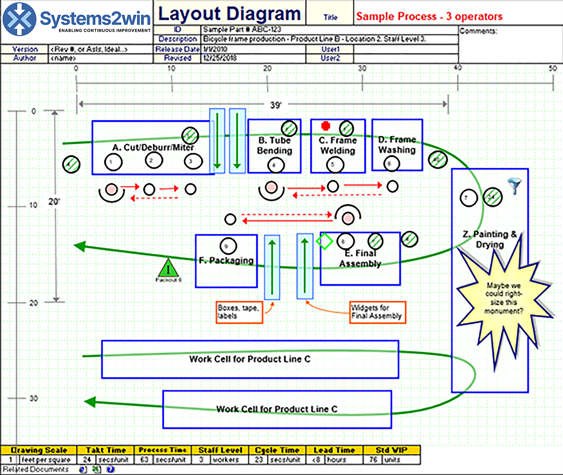
Sample Spaghetti Diagram Example
Why use a
Spaghetti Diagram template?
Why not just draw by hand?
- Save time — and money
Not having to 'start over' for every little change
- Legible
— so people can read it
Maybe your hand drawings are okay, but how about your teammates?
- Accurate — so you can trust it
Maybe your dimensions are precise, but how about your teammates?
- Training — and online help
To remind people how to do this (infrequent) process improvement activity
- Standardized — consistent, teachable, repeatable
So that everyone does it the same way
Since your people already own and know Microsoft Excel,
they have a much higher probability of actually using this standardized work chart template.

Familiar Microsoft Excel
Use everything you know about familiar Word and Excel
Spaghetti Chart
Training & Demo Videos
Spaghetti Diagram Video
- Layout Diagram training video
- How to use Excel as a drawing tool (training videos)
Additional training
relevant to this template
The Sample and Help sheets of every template always contain training relevant to THAT template
- Lean tools that come with your Spaghetti Diagram template
- Standard Work template
- Quick Start Initial Training
to use any Systems2win template - Support & Training home page
- Language Translations
Translations available for immediate delivery include:
- Spanish: Diagrama de disposición
- Portuguese: Diagrama de Disposição
- German: Bestückungsplan
- French: Diagramme d'agencement
- Chinese: 布局图
Videos for
How to use Excel as a drawing tool
Video: Selecting the right
Standard Work tools
See more standard work videos
Download your free trial Spaghetti Mapping template
How to use your
Spaghetti Diagram template
Choose which template to use
The Layout Diagram is available in two ways:
- As a stand-alone template (LayoutDiagram.xlsx)
- As the 'Layout' sheet within your Standard Work template (StdWork.xlsx)
Find and open your template
Find and open your Spaghetti Map template (LayoutDiagram.xlsx)
or
Standard Work template (StdWork.xlsx)
in the same way that you find and open your other 150+ Systems2win templates.

If you don't yet own a license, you can download your free trial now.
You will find the Layout sheet as a tab within your StdWork trial template.
Save your working document
following the usual document storage and naming conventions established by your leaders
Open a Blank Sheet
When you're ready to start doing your own real work...
click the button to 'Open a Blank Sheet'
Excel Ribbon > Systems2win tab > Open a Blank Sheet
This blank sheet is where you will do your real work
(not on the Sample sheet — which gives you sample data that is extremely helpful for learning how to use your new tool, but is the wrong place to do your real work)

Rename your new sheet.
Or... Insert Sheet
As an alternative to opening a stand-alone document (as instructed above),
you also have the option to Insert Sheet into any other Excel workbook.
If English is not your preferred language
Switch to your language, just like every Systems2win Excel template.
Now your team is ready to start using your
Spaghetti Chart template
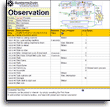
Observe the process
Using one of your templates for process observation
Draw your 'As Is' process
Excel training
On the 'Help' sheet of every Systems2win template, there is a section for 'Excel Tips most valuable for THIS template'
Go to that section of your 'Help' sheet now, and follow the links to learn how to use Excel as a drawing tool.
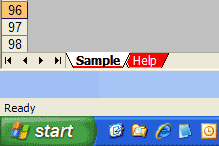
Draw boxes for work areas and material supplies
(see illustration)
These should be roughly placed as they are on the physical floor.
If exact measurements are important, you can use the grid, and/or shapes to indicate measurements.
Add a brief name or label to identify each work center box.
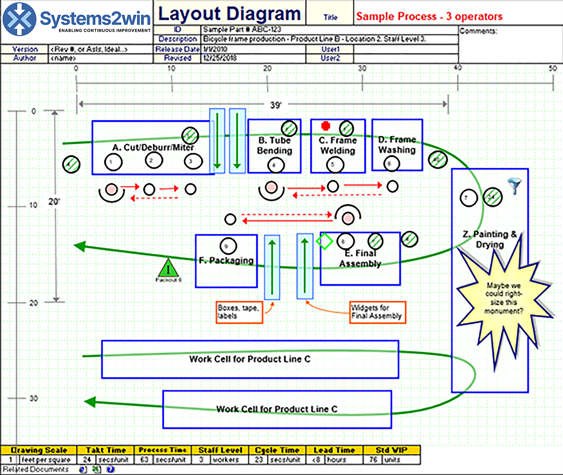
In this spaghetti Diagram illustration, the blue rectangles with a green arrow are gravity-fed inventory racks.
Feel free to invent your own shapes for material handling equipment unique to your process.
Add operation numbers in circles.
If you this process also has a standard work combination sheet, then the operation numbers on your spaghetti chart should usually correspond to the Work Element numbers in the standard work chart.
Add Operators
One 'operator' symbol per operator, and then empty circles for each additional place where that operator stops to work.
Red lines with arrows indicate the walk path.
Use a dashed line to make it clearly visible if a worker has to backtrack.
![]() Use the half-shaded symbol for a part-time operator.
Use the half-shaded symbol for a part-time operator.
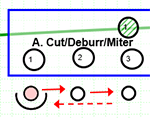
Add Work In Process (WIP) inventory
Use green-striped WIP circle shapes, with a number indicating how many WIP items are usually found there.
Don't count the part that the operator is carrying or handling, but only parts that are left in a machine or work center after the operator moves on.
Focus on Safety
Identify any work areas that have safety concerns, using the shape of a red or green cross, (similar to the shape used for a first aid kit).
Focus on Quality
using the shape of a green outlined diamond wherever quality is checked,
and the shape of a red stop sign with a 'Q' in it wherever there might be a quality issue.

Help for any shape:
Right-click > Size and Properties > Alt Text
Focus on Flow
Show the direction of the flow of the thing being processed, using a green arrow, and following the instructions for how to make a bent arrow.
Enter (optional) summary data
Perhaps Total Standard WIP, lead time, cycle time, staff level...
Almost always indicate Takt Time. (perhaps using the Insert Sheet button to add a sheet for Takt Time Calculation)
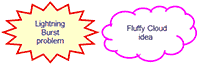
Add (optional) explanatory notes
using text boxes, arrows, and/or clouds and bursts.
Get consensus that everyone agrees
Get consensus that everyone agrees that your "As Is" process is an accurate representation for the way things really are now.
Analyze the 'As Is' process
Use your Takt Time Calculation template (Takt.xlsx)
What isn't ideal?
Are there loops?
How might time & distance be reduced?
Are all of the steps necessary?
Could some steps be combined?
Consider all aspects of the Toyota 4 Rules in Use
Perhaps use your Standard Work template to perform a thorough process analysis
Perhaps return (again and again) to the Hansei questions to stimulate Lean Thinking

Who needs standard work?
Improve the process
Copy your 'As Is' sheet to serve as the starting point for your 'To Be' sheet.
Use the special Systems2win utility:
Systems2win menu > Copy Sheet
Step-by-step instructions for how to improve your process
are very similar to the process improvement training for your standard work template.

Standard Work Chart
The greatest power of your spaghetti diagram is when you print it out and post it on the shop floor along with printed Standard Work Instructions.
Each circled Operation Number on the standard work chart usually corresponds with a Work Element on the Standard Work Sheet.
Your Standard Work Instructions (often with floor plan map) get printed and taped up right in front of each worker at their work station, to remind people of the right way to do each job, thereby eliminating costly quality mistakes.
See the Standard Work training and videos to learn more.


This Spaghetti Map Layout Diagram template comes with an entire suite of Lean tools and Standard Work tools
to analyze, improve, and standardize ANY process
Contents
New User Training
Your Systems2win templates come with free New User Training
to quickly learn features that are common to all 150+ templates
Own Yours Now
If your organization has
not yet provided a license,
own yours now
Training and Coaching
Consider Training and Coaching to support your teams to succeed

Training to get you started.
Tools you won't outgrow.
Schedule a Conference
Schedule a conference
to discuss your challenges
with an experienced lean advisor
Download Trial Now
Get a dozen trial templates,
and another dozen free gifts
@@@ Better conversion rate
if call to action is for a specific tool, and shows the image

Try It
Try this template
along with a couple dozen more
process improvement tools
Calls to Action Botttom
Related Topics
Related Topics section WITHOUT TESTIMONIALS
Replace this paragraph with menu library item for topics related to this video
Training and Coaching
Consider Training and Coaching to support your teams to succeed

Training to get you started.
Tools you won't outgrow.
Schedule a Conference
Schedule a conference
to discuss your challenges
with an experienced lean advisor















