Installation and Setup
Installation - Each User. Installation - Multi-user. Language Translations. Personalize Your Templates.Systems2win Training.
Quick Start Initial Training. New User Training. Training Matrix. Systems2win Leadership. Training Classes.Lean Training
Lean Training and Coaching. Lean Principles. Muda 8 Wastes. Goal - Lean Flow. Roadmap - Lean Journey. Value Stream Mapping. Standard Work. Hansei Lean Thinking. Lean Dictionary. Online Lean Training. Lean Leadership.Microsoft Office Training
Excel Training. Excel Drawings (without Visio). Excel Charts. Word Training. PDF Training. Document Storage and Naming.Support
Support.Lean Portal
user interface for Systems2win Excel templates for continuous process improvement
What is the Systems2win Portal?
1) a guide for new users
With brief introductory training,
and links to helpful training pages for getting started.
2) a user interface
One of the ways to find and open your Systems2win templates.
3) version control
If you have more than 1 user, and your organization owns Personalized Templates, then your Systems2win Portal provides an excellent system for version control, so that every one of your team members are using the (same) latest version of your master templates.

When you own Personalized Templates, your central master portal is located on a server within your company, providing one central place for your shared master templates.
If and when a master template is personalized, your leader will overwrite that master template in your central master portal and then your leader will send an email to all of your users instructing to select Systems2win menu > Setup > Sync Now to sync your personalized master templates from your central portal to each person's local computer.
"A bad system will beat a good person every time."
~ W. Edwards Deming
How to open
your Systems2win Portal
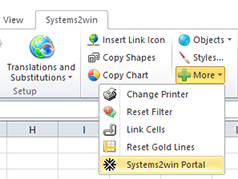
Excel Ribbon > Systems2win tab > More > Systems2win Portal
The portal home page will open in your web browser. The home page is a great place for new users to find links to those pages that are most helpful for getting started using your new tools.

How to know if you're in your portal
or the Systems2win web site...
The image in the upper right corner
will say "Portal" or "Trial Portal"
How to browse and open templates through your portal
Click the Templates button near the top of your Systems2win Portal home page, where you will find a list of all of your Systems2win templates, in alphabetical order by filename.
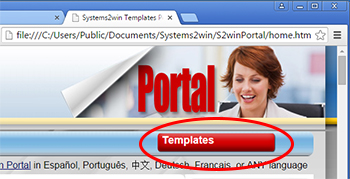
Any language

Portal Setup
Initial setup
Your local portal gets installed as part of user installation.
Your IT Department installs your (optional) central master portal following the instructions for portal setup.
Where to find your portal
On your local computer
C:\users\public\documents\Systems2win\S2winPortal\
Master portal on your server
If you own multiple seats, and your organization purchased Personalized Templates,
then the master portal on your server is wherever your IT Department decided to put it (when they completed the portal setup decision form)
To learn the location of the Central Master Portal from which your local computer receives synced templates,
see Systems2win menu > Setup > About Systems2win Templates > Central Master Portal (sync from)
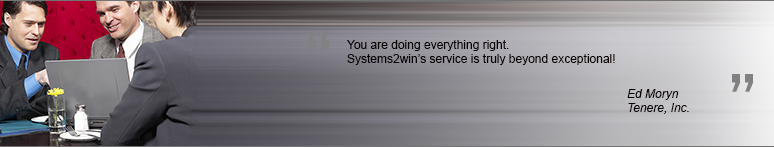
Portal Repair
How might my local portal get deleted or damaged?
The Systems2win Portal on your local computer is nothing more than a folder full of sub folders and files.
You should never manually edit anything in that entire folder.
Exception: If you do not have a central master portal, (because you only own 1 seat)
then you might purposefully overwrite a master template with your personalized master template
Master templates only.
Working documents, (copies of a master template that contain situation-specific data)
should be stored anywhere but in your Systems2win Portal.
Do not accidentally overwrite your master template with a working document!
If you accidentally delete or damage anything in your S2winPortal folder, then it needs to be repaired.
How do I fix my local portal if it gets deleted or damaged?
If your organization owns Personalized Templates, and you accidentally edited any master template,
then simply select Systems2win menu > Setup > Sync Now
which will delete all files in those 2 local folders before copying your master templates from your central portal
If your organization does not own Personalized Templates, or you edited or deleted any files other than master templates in the S2winPortal folder on your local computer, then you need to replace that entire folder, using one of the following ways:
A) Copy from an identical undamaged folder
- Find an undamaged S2winPortal folder to copy from
Perhaps your central master portal on your server, or an identical folder on another (undamaged) user's c: drive or a backup of your own S2winPortal folder before it got damaged...
- Delete your damaged S2winPortal folder (and all contents within it)
- Copy the entire (undamaged) S2winPortal folder to the correct place on your c: drive
B) Re-install — following the usual installation instructions
Portal Personalization
It is almost never a good idea to personalize your Systems2win portal.
Link to your Systems2win templates from Alternate User Interfaces
There are several optional ways to link to your Systems2win templates from Alternate User Interfaces, so that the Systems2win portal is only one of perhaps several different ways that your users can access their templates.
Download Trial Now
Get a dozen trial templates,
and another dozen free gifts
@@@ Better conversion rate
if call to action is for a specific tool, and shows the image

Try It
Try this template
along with a couple dozen more
process improvement tools
Calls to Action Botttom
Related Topics
Related Topics section WITHOUT TESTIMONIALS
Replace this paragraph with menu library item for topics related to this video
Training and Coaching
Consider Training and Coaching to support your teams to succeed

Training to get you started.
Tools you won't outgrow.
Schedule a Conference
Schedule a conference
to discuss your challenges
with an experienced lean advisor
















