Installation and Setup
Installation - Each User. Installation - Multi-user. Language Translations. Personalize Your Templates.Systems2win Training.
Quick Start Initial Training. New User Training. Training Matrix. Systems2win Leadership. Training Classes.Lean Training
Lean Training and Coaching. Lean Principles. Muda 8 Wastes. Goal - Lean Flow. Roadmap - Lean Journey. Value Stream Mapping. Standard Work. Hansei Lean Thinking. Lean Dictionary. Online Lean Training. Lean Leadership.Microsoft Office Training
Excel Training. Excel Drawings (without Visio). Excel Charts. Word Training. PDF Training. Document Storage and Naming.Support
Support.Lean Training Tools
Templates that make it easy to design a training program and to cope with change management
| Lean Training templates | |
|---|---|
| Training Matrix / Skills Matrix Can Roger take a vacation? This tool is often used as a Cross Training Matrix to define and measure the skills and training that your people have vs. the skills and training they need. |

Cross Training Matrix |
2 Learn Excel Self-paced learning validation tool... 1) To learn some of the most powerful features of Microsoft Excel with one quick glance Download free trial Self Paced Excel Learning Tool |
 |
| Training Session Agenda To prepare for any type of training session: classroom or eLearning. Learn more about the Training Session Planning Checklist |
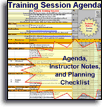 |
| Training Program Design Spec To organize your plans for a multi-session training program perhaps led by multiple trainers and facilitators. |
 |
| Training Tidbits An organized system to collect tidbits that should be incorporated (somewhere) in your upcoming training program. |
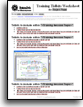 |
Training Team Roles Responsibilities and Performance Evaluation Criteria for the various roles to develop and deliver training. Easily personalized for your team, but might include: the Executive Sponsor Change Agent, Training Designer, Instructor, Co-Leader, Logistics Coordinator, Content Expert, Post-Training Mentor, the Learners, On-Site Facilitator, On-Site Coordinator, On Call Support Roles, and Continuous Improvement Leadership. Why start with a blank page and a blinking cursor, when you could start with excellent insights from other successful teams? And then simply edit this simple Word template for the few things that might be different for your training team. |

Training Team Roles |
PowerPoint Presentation of Results PowerPoint template to present results to senior management, | 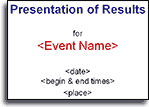
|
| Session Evaluation Forms If you don't ask for feedback, how will you know what to improve for next time? The success of meetings should be evaluated in many different ways, so your templates include two evaluation feedback forms, and you can edit them as a starting point for personalizing more feedback forms of your own. |
 |
Work Instructions To provide thorough training — using a combination of pictures and written instructions to minimize lost productivity and quality when While the Standard Work Combination Sheet is the right tool for process analysis and improvement, this Visual Work Instructions template is the right tool for (far more detailed) training for new-hires, temporaries, and vacation replacements. |

|
| Standard Operating Procedure Use this popular template to document how to perform any operation procedure. It comes with online help for how to use Word's numbered outline features to easily number (and renumber) process steps. Version 5 now supports Link Icons within Word documents |
 |
| TWI Training Within Industry
| |
| Job Breakdown Sheet Instructor Notes used by the supervisor to prepare to effectively train using the TWI Job Instructions training method. |

|
| TWI Job Instructions Pocket Card Pocket Card to quickly remind supervisors how to follow the TWI Job Instructions training method. Easily personalized, and then perfectly sized for credit-card-size lamination. |
|
| TWI Job Methods Pocket Card Best practices reminder for how to improve a process Easily personalized, but gives you a great start; succinctly summarizing modern lean methods that go way beyond original TWI teachings. |
|
| TWI Job Relations Pocket Card Common sense four-step process for how supervisors should resolve conflicts between people Easily personalized, starting with a template similar to the original TWI Job Relations card |
|
| Pocket Card for For second line supervisors and Change Agents Succinctly summarizes modern lean leadership teachings that you will find far more useful than the original TWI teachings for second line supervisors |

|
Tools for Lean Training
Online Training & Demo Videos
Training Videos
Additional training
relevant to these templates
- Quick Start Initial Training
What every user should know to use any Systems2win template - What's the Difference
between Training, Instruction, and Education? - Training Session Planning
- TWI — Training Within Industry
- How to Personalize your Systems2win templates
- Language Translations
Every Systems2win Excel template is available in ANY language - Support & Training home page
- A Typical Lean Journey
- Private Training
Also see the many tools for process improvement and continuous improvement that come with these Lean Training tools
Adult Learning
Challenge #1)
To get past filters into short term memory
It is animal nature (not just human nature)...
to constantly filter out the 99% of information
ceaselessly bombarding our 5 senses
to take notice of just the few threads of information
that we deem worthy of our attention.
The first challenge of adult learning
is to keep Learners interested enough and focused enough to actually pay attention to what you are attempting to teach.
Scientists call this Arousal
but that word itself tends to distract the average Adult Learner
How to stimulate arousal?
- Use emotional words
- Use pictures and images to stimulate emotions

Which emotions?
The emotions that answer the question:
"Why might your learner care about what you're teaching?"
Challenge #2)
To get from short term to long term memory
Assuming that the Learner was even paying attention...
short term memory can retain only 3-7 chunks of information for 15 seconds.
The second challenge of adult learning
is to help Learners retain and actually apply what was (supposed to have been) learned.
Three factors that influence Adult Learning
1) Motivation
As you will notice in your Training Session Planning template,
the very first thing that every Instructor should do at the very beginning of every Training Session is to answer the unspoken question "What's in it for me?" (the Learner).
There are 2 primary ways to motivate:
- Provide hope — to solve a problem or avoid a problem
- Entice with opportunities — most commonly for personal growth or professional gain
The wise Instructor will ensure that every Learner knows a half dozen strong reasons for why this training is important
and will repeatedly reinforce those reasons throughout the training
using emotional stories, examples, and word pictures
or, better yet, physical experiences that involve as many senses as possible
keeping in mind that motivation is an emotion
and it is therefore nothing short of impossible to trigger motivation without triggering emotion.

2) Prior Knowledge and Experience
People need "a place to put it"... "a hook to hang it on"...
or it's gone in 15 seconds.
Some people already have excellent learning skills and habits,
but one of the responsibilities of a teacher is to provide what the Learner is missing.
Here are a few ways to help Learners retain more:



- Organize your information
Provide written &/or electronic training overview(s)
organized into logical section headings
following a logical learning sequence.
Use visual spatial organization
involving the non-verbal, creative, problem-solving side of the brain
with visual tools like flowcharts, tree diagrams, or a matrix template.
Provide templates
that organize what your Learners have learned into a fill-in-the-blanks worksheet
- Use memory aids
Lists. (Top 7 things to remember)
Mnemonics. (Look it up. There is a whole body of knowledge for how to improve memory.)
Acronyms. (Example: Three Letter Acronym = "TLA")
Rhymes. (Example: "It ain't quitting time 'til your work space shines.")
Humor. (Example: "In God we trust. Everyone else, bring data.")
- Correlate with something they already know
Use analogies, metaphors, stories...
to help your Learners associate new content with something they're already familiar with - Repeat
Tell 'em what you're gonna tell 'em (so they can organize their minds in advance),
then tell 'em,
then tell 'em what you told 'emRepeat the important stuff again. And maybe again.
Or better yet, have them apply what they've learned.
3) Application
Ask questions.
Surprisingly, people learn just as well whether they respond to a question out loud or silently within their own mind.
Allow time for reflection.
Allow some quiet time for people to mentally digest.
The Japanese word for this is Hansei.
Involve active learning, every 4 minutes.
People can't handle much more than 4 minutes of lecture before needing to become actively involved again.
See our suggested readings for books that have dozens of ideas for how to actively involve learners.
Do it.
Adult Learners learn best when they can immediately apply what they've learned, ideally to solve a real-world problem in their everyday work.
How the Learner will "do it"
is very different for Training, Instruction, or Education.

What's the difference between Training, Instruction, and Education?
Training
The Learner should be able to...
apply specific skills, automatically and without variation.
Examples:
Perform a mechanical job on an assembly line. Tie sailor knots. Type.
Appropriate approach:
Directive Training: The Instructor repeatedly demonstrates how to do it, points out the key points, and explains the reasons why. Then the Learner repeatedly demonstrates their ability to do it exactly the way the Instructor did. (See the classic approach for TWI training)
Popular Systems2win templates for Training:
TWI Job Breakdown, Work Instructions, Standard Procedure, other tools for Standard Work
Instruction
The Learner should be able to...
generalize beyond the specifics taught.
Examples:
Troubleshooting skills for technical support. Help a customer choose the right solution.
Learning to use Systems2win templates. (when you learn one, you learn them all)
Appropriate approach:
Guided Discovery: The Instructor provides guidelines and general principles, and then the Learners use those resources as well as many other resources (such as the Internet, company database, physical resources, etc.) and apply their creative problem-solving skills to seek solutions for case studies, scenarios, or problems that might be encountered in the real world of their job.
Popular Systems2win templates for Instruction:
Decision Tree and other flowchart variations, Work Instructions that include options and 'if' conditions, other tools for Standard Work
Education
The Learner should be able to...
conceive and expand upon generalized mental models and value systems.
Examples:
College education. Six Sigma Master Black Belt. Lean Sensei apprenticeship.
Appropriate approach:
Exploratory Learning: The Mentor provides a general set of goals, some helpful guiding principles, a rich learning environment, access to deep oceans of potentially relevant information and resources, and then gets out of the way.
Popular Systems2win templates for Education:
A master of any subject (including Kaizen Lean Sigma process improvement) should be able to start with common popular tools, and then apply generalized principles to personalize tools that are ideal for any unique situation.
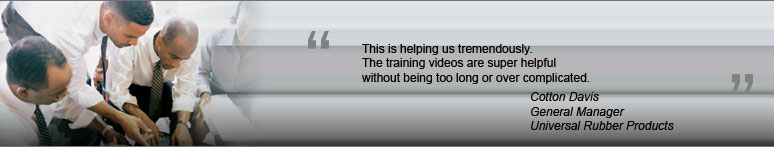
Empower every team member
Contents
Beyond TWI
Your Systems2win training templates make it easy to preserve the best of the original TWI Training Within Industry teachings...
and also add new lean training tools that our forefathers couldn't have dreamed of in the 1940's.
Training and Videos
Your Systems2win templates come with Training & Videos to get the most from your process improvement tools
Training and Coaching
Consider Training and Coaching to support your teams to succeed
Request Consultation
Why aren't we seeing measurable results
from our Continuous Improvement efforts?
Now that you've used your Process Improvement tools
to dramatically improve
a process — what is your next logical step?
You've got to train and coach
your people to do things
the new way.
The Systems2win
Lean Training Tools and Lean Management Tools
help you through this
critical final phase of
process improvement.
Download Trial Now
Get a dozen trial templates,
and another dozen free gifts
@@@ Better conversion rate
if call to action is for a specific tool, and shows the image

Try It
Try this template
along with a couple dozen more
process improvement tools
Calls to Action Botttom
Related Topics
Related Topics section WITHOUT TESTIMONIALS
Replace this paragraph with menu library item for topics related to this video
Training and Coaching
Consider Training and Coaching to support your teams to succeed

Training to get you started.
Tools you won't outgrow.
Schedule a Conference
Schedule a conference
to discuss your challenges
with an experienced lean advisor






















