Installation and Setup
Installation - Each User. Installation - Multi-user. Language Translations. Personalize Your Templates.Systems2win Training.
Quick Start Initial Training. New User Training. Training Matrix. Systems2win Leadership. Training Classes.Lean Training
Lean Training and Coaching. Lean Principles. Muda 8 Wastes. Goal - Lean Flow. Roadmap - Lean Journey. Value Stream Mapping. Standard Work. Hansei Lean Thinking. Lean Dictionary. Online Lean Training. Lean Leadership.Microsoft Office Training
Excel Training. Excel Drawings (without Visio). Excel Charts. Word Training. PDF Training. Document Storage and Naming.Support
Support.Video: Units of Measure
for Value Stream Mapping and Functional Flowchart
How to use the special features for Units of Measure in your Systems2win templates
Units of Measure
Topics in this Video
- Cycle Time Unit of Measure — 0:00
(and other features on the Help sheet)
- Demand Unit of Measure — 2:45
- Lead Time Unit of Measure Converter — 4:00
- Other Value Stream Map Default UOM's — 5:00
- Currency — 8:30
- Process Units of Measure — 10:00
(Example: 4 wheels per Go Cart)
Changes since this video was made
Version 13 and higher...

Macros are now activated using the Systems2win menu (rather than buttons within the workbook, as shown in the video)
Default Units of Measure and Values are always in pink double-border cells
(This is now consistent in all Systems2win templates)
Process Units of Measure can now be specified in both plural and singular form

Default UOM for the entire value stream (in pink cells)
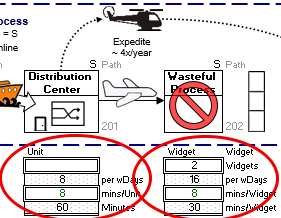
Demand UOM can be overridden for each process, using the 2 cells just to the right of each process, to define both the singular and plural forms of each UOM.
Related Topics
- Lean Glossary
- Value Stream Mapping videos
- Value Stream Mapping template
- Value Stream Analsyis
- Cross Functional Flowchart template
Foundational Learning
- Quick Start Initial Training to use ANY Systems2win template
- Training & Support home page
- Video Tips
If you don't yet own a license...
Download Free Trial
Download a dozen free trial
Systems2win templates
Own Yours Now
Own All 150+ Templates for
Continuous Process Improvement
