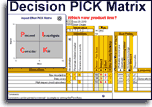To view this newsletter in different languages — see the web page version
Prioritizing Projects and Tasks |
|
Project PrioritizationWhat should we work on next? Are there any lean six sigma tools or methods that make it easier to analyze, prioritize, and choose between potential projects? Project Prioritization MatrixWe started to develop a new tool for project prioritization, and then realized that there were already several existing tools that were ideal for the job.
By far the most popular approach is to assess the potential Impact and Effort of each proposed project. In other words...
And then there are a few additional things to factor into good decision making... like:
Big DecisionsBy far the most thorough approach is to use your Prioritization Matrix template. You might only use this tool once in your entire career, but you would use it to facilitate the single most important decision making team that you ever lead.
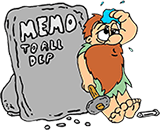 Why re-invent?
| ||
|



|
||
|
New User TrainingWhenever you need to train a new team member how to use those features that are common to most of your 150+ Systems2win templates... Each user has 2 choices: 1) Self-paced learning exercises 2) Attend a free live webinar
Free Live Instructor Led Class This Wed, March 22, 9am Central Time In depth training, and hands-on learning exercises for (licensed) new users
All times are Central Time from Nashville Tennessee, (which is the same as Chicago)
| ||
|
Get yoursCustomers with a current Annual Maintenance agreement can at any time request us to send you all of the latest templates that have been released or improved within the past several months.
Get yours backIf your Annual Maintenance is not current,
See What's New
|
|
Task PrioritizationWhat should we work on next? Once you have selected and prioritized your lean six sigma projects, you now need to manage them. Or training page for
In this newsletter, let's focus on two:
Eisenhower MatrixPast U.S. President Dwight D. Eisenhower and author Stephen Covey popularized the task prioritization based on the criteria of Importance and Urgency.
Your To Do List template has 2 new columns for 'Important' and 'Urgent'. 
As a visual cue to help you prioritize tasks... the background color of the cells in both columns turn colors based on whether your rating for that task is greater than or equal to the Color Level Thresholds.
Download the latest trial, and try it for yourself. Notice that you can change your color level thresholds at any time... making it really easy to increase or decrease the number of tasks that get highlighted. Important FeaturesUnlike simplistic Eisenhower templates that we have seen, notice that:
Learn more about Task Prioritization
|
|
Workflow ManagementFor complex projects that involve lots of people in lots of different teams and departments... Excel simply isn't the right tool to plan, manage, and track the current status of those types of projects. For those types of projects, you should invest in some form of cloud based workflow management application.
KPI-FireRecently, Systems2win worked with the software engineers at KPI-Fire, to make it as easy as possible to integrate your cloud based workflows with the Excel templates that are relevant for each step of each phase of your project. For example, you might have a Hoshin Planning workflow that has links to the appropriate Excel templates that are useful for each stage of strategic planning. Or you might have a workflow for DMAIC problem solving with links to your Problem Solving templates. Once the team leader uses a blank template as the starting point for a new working document... then the workflow software also has a link to that working document... along with features to track the completion status of that document, and who needs to work on it next, and other features that are the strength of cloud based applications to track and manage complex workflows. So you have the best of both worlds...
|
|
Even if you already own a license, including the recently updated To Do List, the new Root Cause Analysis Map, the TWI Job Breakdown Sheet, and the Layout Diagram for spaghetti mapping.
|
You are receiving this newsletter either because you are a customer,
or because you subscribed when you visited
Systems2win.com.
In compliance with CAN-SPAM, we will immediately honor any request to unsubscribe.