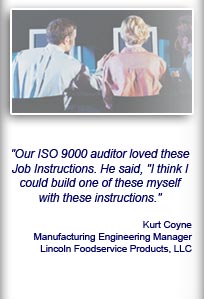Installation and Setup
Installation - Each User. Installation - Multi-user. Language Translations. Personalize Your Templates.Systems2win Training.
Quick Start Initial Training. New User Training. Training Matrix. Systems2win Leadership. Training Classes.Lean Training
Lean Training and Coaching. Lean Principles. Muda 8 Wastes. Goal - Lean Flow. Roadmap - Lean Journey. Value Stream Mapping. Standard Work. Hansei Lean Thinking. Lean Dictionary. Online Lean Training. Lean Leadership.Microsoft Office Training
Excel Training. Excel Drawings (without Visio). Excel Charts. Word Training. PDF Training. Document Storage and Naming.Support
Support.Event Results PowerPoint
The PowerPoint alternative to a Status A3 Report
An A3 Status Report has several advantages over PowerPoint:
- The entire presentation is on one page —
communicating faster and more holistically- It forces a more concise and systematic thought process
when preparing the report- It is more easily archived and distributed —
along with all other documents related to the project
(usually in PDF format, which is readable to everyone)As an alternative (or supplement) to an A3 Status Report,
many teams for Kaizen Events, Value Stream Mapping Events, and other types of process improvement projects will prefer to use their 'PowerPoint Presentation of Results' template (eventResults.pptx) —
which has the following . . .
Advantages of PowerPoint over A3
1) Less time to create
If you have ever created your own A3 Reports, you know how much time you spend trying to move things around and rephrase things to just barely fit everything on that one page, and it's even more time-consuming when you hand write your A3's. Kaizen Events simply don't have that kind of spare time.
2) It reveals the story
by revealing and building upon one concept at a time, which is how human brains process information
(unpiling the onion in layers is especially desirable in a live presentation, and increases the percent of information assimilated even when published in HTML format for on-demand viewing)
3) It can be scaled
to any size including:
a) one-page thumbnail summary
b) one page per slide, perhaps then printed and posted on bulletin board
(posting large printed results on a bulletin board in a high-traffic hallway is a great way to publicize Lean success stories)
4) It is more flexible
to effectively "tell the story." More flexible in both length and format.
The good news is that you don't need to choose.
Your Systems2win templates come with both types of templates:
a) A3 Report, and...
b) PowerPoint Presentation of Results
so that you can choose the best way(s) to communicate YOUR story to YOUR audience(s).
How to use your PowerPoint Presentation of Results
Before getting started
We are assuming that you have already successfully launched your team, and completed at least one full day's assignment as prescribed in your Kaizen Event Agenda, or Value Stream Mapping Event Agenda,
Find and open your template
Find and open your
Presentation of Results template
(eventResults.pptx)
in the same way that you find and open
your other 150+ Systems2win templates.

Note: Even though this is a PowerPoint template,
you open it using your Systems2win menu in Excel
Save your working document
following the usual document storage and naming conventions established by your leaders
Now your team is ready to get started...
Use it
There is very little time in the hurried format of a Kaizen Event, Value Stream Mapping Event,
or other type of Continuous Improvement Event
so you will appreciate how quickly you can fill in the blanks
of this simple, yet thoughtfully-organized PowerPoint template.
Typical Headings for a PowerPoint Presentation of Results
- Problem or Issue

Why is Change Needed?
Your Team Charter should include a clear definition of where the target process begins and ends
You will appreciate how your Systems2win Team Charter template is designed to be easily copied and then pasted into your first slide using Copy As Picture.
- Current Conditions
A graphic illustration using one or two tools for process improvement to depict the As Is or As Was state
- Root Cause Analysis
Either using a root cause analysis fishbone diagram, or simple indented text for each layer of "why?"
 Objectives, Measures, and Targets
Objectives, Measures, and Targets
And any Boundaries that differ from your usual Boundaries for any Continuous Improvement Event
- Tools & Methods Used
A summary of process improvement tools and methods used
- Improvements Implemented
Perhaps starting with a limited test, but the goal of a Kaizen Event is to actually implement the changes before the end of the 1 to 5 day Kaizen Event — including user training
- After Condition
Using the same one or two graphic Lean tools to depict the After or Desired state
 Implementation Plan
Implementation Plan
Perhaps a Value Stream Plan or 30-Day Action List for any improvements not already completed.
Potential obstacles to sustainability, and plans for how to address them
- Issues & Ideas
Issues & Ideas that came up that were not addressed as part of this improvement event, but should be addressed in the future
- Team Members
Recognition is one of the most important rewards
- Success Measures Results Metrics

Process Analysis Objectives, Measures, and Targets
with starting, expected, and actual resultsActual results are added with each follow-up audit,
and audits continue every 30 days until targets are achieved and sustained
This PowerPoint template comes with many other useful Lean Management tools
to empower every team member
New User Training
Your Systems2win templates come with free New User Training
to quickly learn features that are common to all 150+ templates
Training and Coaching
Consider Training and Coaching to support your teams to succeed

Training to get you started.
Tools you won't outgrow.
Schedule a Conference
Schedule a conference
to discuss your challenges
with an experienced lean advisor