Installation and Setup
Installation - Each User. Installation - Multi-user. Language Translations. Personalize Your Templates.Systems2win Training.
Quick Start Initial Training. New User Training. Training Matrix. Systems2win Leadership. Training Classes.Lean Training
Lean Training and Coaching. Lean Principles. Muda 8 Wastes. Goal - Lean Flow. Roadmap - Lean Journey. Value Stream Mapping. Standard Work. Hansei Lean Thinking. Lean Dictionary. Online Lean Training. Lean Leadership.Microsoft Office Training
Excel Training. Excel Drawings (without Visio). Excel Charts. Word Training. PDF Training. Document Storage and Naming.Support
Support.How to distribute fewer templates
One of the Systems2win strategies for keeping costs low is to avoid the inefficiencies of a "Chinese restaurant menu".
It is less expensive for us to "just give you everything"
(and then let each customer remove what they don't want)
than it would be to try to personalize the delivery for each customer.
Why wouldn't you want your users to have access to every Systems2win template that you own?
- Perhaps your company has standardized on a different tool that performs a function similar to one of the Systems2win tools
- Perhaps you simply don't want to overwhelm your people with so many tools all at once
If you are using Systems2win Sync, it is easy to limit the distribution of the Systems2win templates that you own.
Simply delete unwanted templates
- Keep a backup copy of the original Systems2win deliverables, exactly as they were originally delivered
- Using My Computer or Windows Explorer — in your S2winPortal folder (on your shared server) — simply delete any Systems2win templates that you don't want your users to have
- The next time that each user syncs their templates, they will have only those templates that you did not delete

FAQ's
Might it be easier to use the Tool Selection Matrix?

Rather than deleting unused templates, might it be easier to coach our users to use the Tool Selection Matrix to quickly filter for the tools they need?
Answer: Yes
Can we distribute some templates to some users, and other templates to other users?
No. The same templates are synced with every user.
However...
you could manually distribute to selected users a few templates that you remove from your master S2winPortal.
Just email those templates to the users that need them. Each user stores those templates somewhere on their own computer.
What if we change our mind, and later decide to distribute some of the templates that we removed?
Double-click your original S2winPortal exe file — and install it to any temporary location.
Then copy the desired templates back into your master portal on your shared drive.
Then send an email to your users, advising them to Sync Now.
And if you had edited your portal to remove any reference to the deleted templates — simply use your favorite HTML editor (perhaps Dreamweaver) to copy the HTML code back.
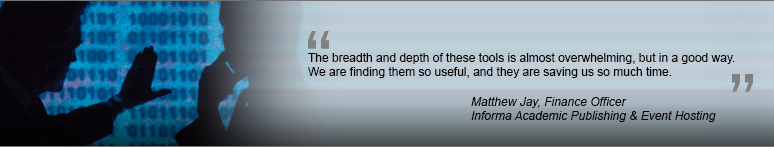
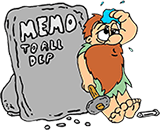
Why re-invent?














