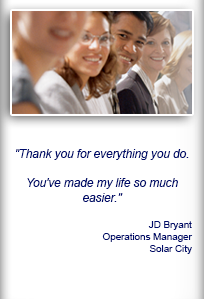Installation and Setup
Installation - Each User. Installation - Multi-user. Language Translations. Personalize Your Templates.Systems2win Training.
Quick Start Initial Training. New User Training. Training Matrix. Systems2win Leadership. Training Classes.Lean Training
Lean Training and Coaching. Lean Principles. Muda 8 Wastes. Goal - Lean Flow. Roadmap - Lean Journey. Value Stream Mapping. Standard Work. Hansei Lean Thinking. Lean Dictionary. Online Lean Training. Lean Leadership.Microsoft Office Training
Excel Training. Excel Drawings (without Visio). Excel Charts. Word Training. PDF Training. Document Storage and Naming.Support
Support.Frequently Asked Questions
How can we try these before we buy them?
Download free trials of over a dozen templates
Do the templates come with online help and training?
Yes, that is one of the biggest benefits of your Systems2win templates:
they come with consistent, standardized help and training, with online training, videos, and helpful support.
When you complete the New User Training to learn how to use any one template, you know how to use all of your other 150+ templates.
Video: How to find
Help and Training
Can we personalize our Excel templates?
Yes. Easily. Here's how.
System Requirements
How to know which Version and Service Pack of Office you are using
This will also tell you whether you are running 32-bit or 64-bi.
Excel 2013 and higher – File > Account > About Excel
Excel 2010 – File > Help > About Microsoft Excel
Video: Which version of Excel
am I using?
Microsoft Office — versions supported
Microsoft Windows version of
Office 2010 or higher
64-bit Excel
As of November 2, 2014, Systems2win version 12.1 Build 14 supports the 64-bit version of Excel.
Office RT
Not supported. (because Office RT does not support macros of any kind)
You can use Systems2win on tablets that run Windows 8 or higher, (rather than Windows RT) —
as explained in the 'Tablets' section below.
Office 365
When you purchase a 1-year lease of Office 365, you can install any (or multiple) versions of Office.
Systems2win must be installed on Windows 7 or higher..
Word templates work with any version of Word.
There are one or two PowerPoint templates that work with any version of PowerPoint.
Windows — versions supported
The full version of Windows 7 or higher, 32-bit or 64-bit.
How to know which version of Windows you are using?
Control Panel > System
Windows Tablets — versions supported
You can use your Systems2win application if your tablet...
- Runs Windows 8 or higher (not Windows RT)
- Has enough memory to run Microsoft Office
- Has the full version of Office installed (not Office RT)
- Is running in desktop mode
Although tablets that run Windows and Office RT have plenty of capability to run the full version of Office, Microsoft has decided to strip Office RT of all support for any macros of any kind.
This appears to be purely a marketing decision by Microsoft (to encourage you to pony up to pay more for a tablet that runs Windows 8 or higher. Perhaps Microsoft might change it's mind in the future, but that is their decision for now.
Macintosh — in Windows emulation
We have many customers using Systems2win on their Macintoshes
using virtual machine software, with Windows installed on top of your chosen virtual machine software.
Virtual machine options include:
- Boot Camp
comes free with your Macintosh operating system, but requires a reboot - so you can't easily switch between Mac and Windows.
- VMWare Fusion has the best emulation (according to online reviews)
- Parallels Desktop
On your virtual machine, you then install a license for Microsoft Windows.
When you purchase a 1-year lease of Office 365 Home Version, you can install any version of Office on up to 5 different devices, so you can install both the Macintosh version of Office, and (on the same computer), you can also install the Windows version of Office 365 on your Windows virtual machine on your Macintosh.
So if you already own Office 365...
then all you need is a virtual machine and Windows.
And when you think about it for a minute, most people can easily come up with at least 1 or 2 other Windows applications that you wouldn't mind running on your Macintosh.
In this way, you can have all the power of Systems2win templates on your Macintosh
even though the native Mac version of Office is several years behind the Windows version,
and only supports a sub-set of Visual Basic for Applications,
and therefore does not support advanced add-ins like Systems2win.
If we did develop a native Mac Office version, we would have to charge a premium price, and the end product would be inferior. This solution is better.
Languages and International versions of Windows and Office
Any language version of Windows and/or Office.
Try supporting THAT with your home-grown template or "free" download.
Try running that unsupported template on the German version of Windows with the Chinese version of Office.
We support that.
If you are a global organization, that should be very interesting to you.
Why pay your expensive Black Belts to try to reinvent inferior templates?
For some languages, you might need to install an extended character set.
(Control Panel > Region and Language)
How do upgrades work?
See upgrades page.
Where can we find more FAQs for installation?
We have additional team members that want to receive your newsletter
and invitations to user groups and special events
Have them subscribe to our mailing list.
I have a question that isn't answered here
See our support page, or training home page, or contact us.
Support
One huge benefit of owning your Systems2win templates is Support when you need it
New User Training
Your Systems2win templates come with free New User Training
to quickly learn features that are common to all 150+ templates
Training and Videos
Your Systems2win templates come with Training & Videos to get the most from your process improvement tools

Training to get you started.
Tools you won't outgrow.
Training and Coaching
Consider Training and Coaching to support your teams to succeed