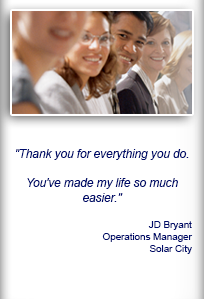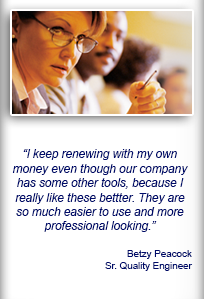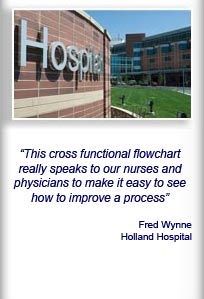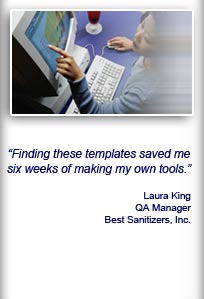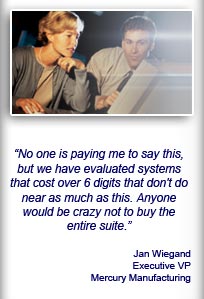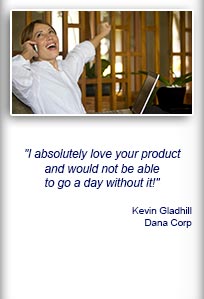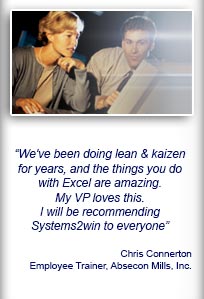Installation and Setup
Installation - Each User. Installation - Multi-user. Language Translations. Personalize Your Templates.Systems2win Training.
Quick Start Initial Training. New User Training. Training Matrix. Systems2win Leadership. Training Classes.Lean Training
Lean Training and Coaching. Lean Principles. Muda 8 Wastes. Goal - Lean Flow. Roadmap - Lean Journey. Value Stream Mapping. Standard Work. Hansei Lean Thinking. Lean Dictionary. Online Lean Training. Lean Leadership.Microsoft Office Training
Excel Training. Excel Drawings (without Visio). Excel Charts. Word Training. PDF Training. Document Storage and Naming.Support
Support.Track Changes
in Microsoft Word
Optional ways to provide feedback
to a Document Author
Option 1) Hand-write, email, or verbally describe suggested changes
And see more ideas in our online training for a Document Author.
Option 2) For Word documents that aren't protected
the best way to provide feedback is by using Track Changes.
How to use Track Changes
What is Track Changes?
Track Changes is a feature within Microsoft Word that makes it easy to suggest changes to a document.
We suggest using Track Changes only in MS Word.
Although it is available in other MS Office applications (such as Excel), we have found it to be problem-prone in anything but Word.
To highlight suggested changes
1) Turn on the Track Changes feature
Review tab > Track Changes > Track Changes
(which toggles Track Changes on. If you do it again, it will toggle off.)
2) Make your suggested changes
Option for documents that undergo a series of 'dialog' changes
Start each of your changes with your initials. Whenever you start a new round of changes, follow your initials with a number, so that everyone can quickly search for your new changes.
For example, use dz1 for the first round of changes, and dz2 for the second round.
3) Save your revised document, and email it to the document's Author
DO NOT EVER OVERWRITE THE MASTER DOCUMENT ON THE SERVER UNLESS YOU ARE THE AUTHOR.
Author instructions
to accept/reject/edit suggested changes
Review tab
Then use Previous and Next to find changes, and Accept or Reject.
Merge Documents
Merge Documents can be used on non-password-protected documents when:
- Someone made changes without using Track Changes
- The same document is simultaneously sent to multiple people for comments
Review tab > Compare
Just follow the intuitive screen prompts, which will compare the revised document with the original, and highlight the changes just like Track Changes.
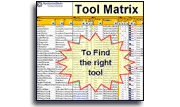
Similar, familiar tools for
Continuous Improvement
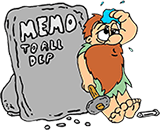
Why re-invent?
Download Trial Now
Get a dozen trial templates,
and another dozen free gifts
@@@ Better conversion rate
if call to action is for a specific tool, and shows the image

Try It
Try this template
along with a couple dozen more
process improvement tools
Calls to Action Botttom
Related Topics
Related Topics section WITHOUT TESTIMONIALS
Replace this paragraph with menu library item for topics related to this video
Training and Coaching
Consider Training and Coaching to support your teams to succeed

Training to get you started.
Tools you won't outgrow.
Schedule a Conference
Schedule a conference
to discuss your challenges
with an experienced lean advisor