Installation and Setup
Installation - Each User. Installation - Multi-user. Language Translations. Personalize Your Templates.Systems2win Training.
Quick Start Initial Training. New User Training. Training Matrix. Systems2win Leadership. Training Classes.Lean Training
Lean Training and Coaching. Lean Principles. Muda 8 Wastes. Goal - Lean Flow. Roadmap - Lean Journey. Value Stream Mapping. Standard Work. Hansei Lean Thinking. Lean Dictionary. Online Lean Training. Lean Leadership.Microsoft Office Training
Excel Training. Excel Drawings (without Visio). Excel Charts. Word Training. PDF Training. Document Storage and Naming.Support
Support.Download Trial Software
Congratulations, you have successfully signed up and your 30-Day Trial starts today.
The installation file will automatically begin downloading now.
Please check your downloads. Remember to save this file, if prompted.
If the installation file does not automatically begin downloading, use the downoad button to manually download the file.
If your IT Dept won't allow you to download an EXE file,
then you should respect their desire to install this for you,
or perhaps install your trial on a home PC that is not subject to IT restrictions
Then, install the software
Following the Installation Instructions
- 1. Close Excel
- 2. Double-click the installation file in your Downloads and follow the onscreen prompts.
-
3. Open Excel to see if your instalaltion was successful. Look out for the Systems2win Tab in the top ribbon menu. Excel > Systems2win tab > Systems2win Templates
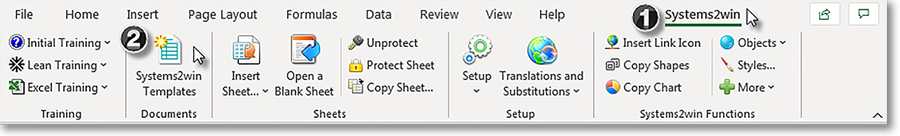
Trial FAQ's
Installation issues?
Find answers for just about anything unusual that might happen during the trial installation.
How long is the trial period?
The initial trial period is 30 days.
And then you can request to extend your trial period for another 30 days.
See more FAQ's
The price is usually justified with the 1 or 2 templates that you use most
The others are a really nice
"gift with purchase"
