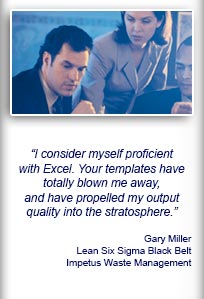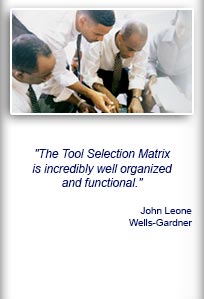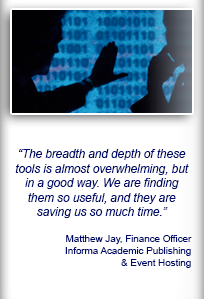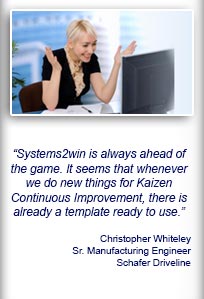Installation and Setup
Installation - Each User. Installation - Multi-user. Language Translations. Personalize Your Templates.Systems2win Training.
Quick Start Initial Training. New User Training. Training Matrix. Systems2win Leadership. Training Classes.Lean Training
Lean Training and Coaching. Lean Principles. Muda 8 Wastes. Goal - Lean Flow. Roadmap - Lean Journey. Value Stream Mapping. Standard Work. Hansei Lean Thinking. Lean Dictionary. Online Lean Training. Lean Leadership.Microsoft Office Training
Excel Training. Excel Drawings (without Visio). Excel Charts. Word Training. PDF Training. Document Storage and Naming.Support
Support.Data Migration
to transfer data from an old working document to a new template
Option 1) Don't
Most old working documents work fine without doing anything
Simply continue using your working document as it is.
Any new working documents that you create will start out with the foundation of your new template, but you will usually just keeping using your old working documents as they are (with the underlying base foundation of the older template).
Simple documents can be used even without the Legacy Compatibility Installer
Working documents created from simple legacy templates will work just fine even without the Legacy Compatibility Installer, which is needed only for more complex templates that have unique functions or macros.
If you see #NAME errors, then that means that you need to either:
- install the Legacy Compatibility Installer to use that older document
- or migrate the data to your new template
(following the instructions in the section below)
When to install the Legacy Compatibility Installer
If you know that a user will need to use legacy documents created from a complex template version 10 or older...
then the Legacy Compatibility Installer should be installed for that user which will enable that user to use legacy documents (version 10 or older) without migrating data from the old working document to your new template.
Reasons to Migrate Data
You don't NEED to migrate data from an old working document to a new template, but you might WANT to:
- To take advantage of new features in the new template
- Just to freshen up an old working document, and make its format consistent with your new ones
- To have the latest translations for a newer sheet that you want to insert using Insert Sheet
- Because you want to eliminate the need to install the Legacy Compatibility Installer for future upgrades
Tip: Because it has been so many years since version 11 was released in March 2013...
now is probably a good time to consult with Systems2win to come up with a plan to efficiently migrate data from any old working documents created using complex templates v10 or lower.
Once your data has been migrated, then none of your users will need Legacy Compatibility.
You NEED to migrate data:
- If your working document is founded on a very old template (version 6 or lower), then there are a few templates (most commonly Job Instructions, or Standard Work) that have buttons that call macros that were discontinued in version 12, so you do NEED to migrate data for those very old working documents.
- The Legacy Compatibility Installer requires the 32-bit version of Office, so if you are now using the 64-bit version of Office, then you need to either reinstall Office with the 32-bit version, or migrate your old working documents.
How to transfer data
from an old working document to a new template
Open both the old (source) and new (destination) workbooks
Tip: To open a really old working document created using a legacy template version 8 or lower, use Systems2win menu > Setup > Open a Legacy Document
(which bypasses the legacy security features that were discontinued in v9)
This will open the document, but you might still need to migrate your data to a new template in order for macros and functions to work in documents created from a very old complex template.

Unhide any hidden rows or columns
on both the source and destination worksheets.
Copy data from the old document
using simple copy CTRL+C
Paste to the new document
Simple paste CTRL+V will work if (and only if)...
the source and destination color schemes, styles, formulas, data validation, cell comments, conditional formatting, and other hidden elements are all identical.
Because hidden formulas and formatting are often not identical...
you will usually use Paste Special > Formulas,
or Paste Special > Values

To copy shapes...
be sure that the source and destination sheets
have the same number of columns, all columns are unhidden, and column widths are identical
Tip: Paste Special > Column Widths can be helpful
Tip: The Select Objects Arrow makes it easy to select shapes to copy
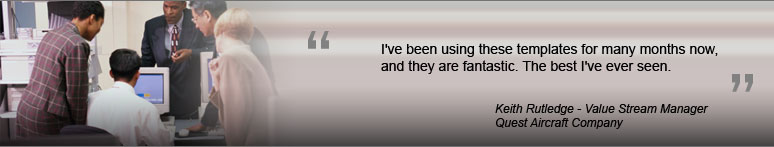

Our IT Department didn't know
it was possible to have
version control
for Excel templates
Systems2win has systems
for that, too?
Download Trial Now
Get a dozen trial templates,
and another dozen free gifts
@@@ Better conversion rate
if call to action is for a specific tool, and shows the image

Try It
Try this template
along with a couple dozen more
process improvement tools
Calls to Action Botttom
Related Topics
Related Topics section WITHOUT TESTIMONIALS
Replace this paragraph with menu library item for topics related to this video
Training and Coaching
Consider Training and Coaching to support your teams to succeed

Training to get you started.
Tools you won't outgrow.
Schedule a Conference
Schedule a conference
to discuss your challenges
with an experienced lean advisor