Installation and Setup
Installation - Each User. Installation - Multi-user. Language Translations. Personalize Your Templates.Systems2win Training.
Quick Start Initial Training. New User Training. Training Matrix. Systems2win Leadership. Training Classes.Lean Training
Lean Training and Coaching. Lean Principles. Muda 8 Wastes. Goal - Lean Flow. Roadmap - Lean Journey. Value Stream Mapping. Standard Work. Hansei Lean Thinking. Lean Dictionary. Online Lean Training. Lean Leadership.Microsoft Office Training
Excel Training. Excel Drawings (without Visio). Excel Charts. Word Training. PDF Training. Document Storage and Naming.Support
Support.Control Plan template
Quality Control Plan template to control the highest risks identified in the PFMEA
When and why use a
Quality Control Plan template?
After taking initial Corrective Actions prescribed in the FMEA...
the next step is to use a Control Plan
to more diligently control product and process characteristics identified in the Process FMEA that have high chance of happening, and/or high severity consequences if they do happen

Sample Control Plan example
A Control Plan also includes contingency plans
for what to do if an error mode escapes undetected.
(The FMEA itself does not consider contingency planning)
Control Plan template features
Excel template for PFMEA Control Plan
Links to related documents
Link Icons make it easy to link to FMEAs, Work Instructions, videos, and any other related documents
Multiple Languages
Click a button, and now your template is in French, Chinese, Spanish, Portuguese, or any language you choose.
And the Advanced Training on the Help worksheet even teaches you how to easily maintain your DATA in multiple languages.
All of the familiarity of Microsoft Excel
and the consistent features for power and ease of use common to all 150+ Systems2win templates for Continuous Process Improvement
"When you've learned how to use one, you've learned how to use them all"

Control Plan as
4th Phase of QFD
Time Saving Tip: This Control Plan can sometimes serve as the 4th Phase of QFD Quality Functional Deployment.
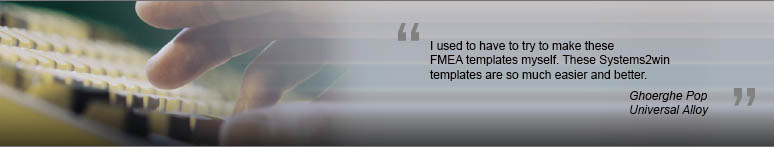
How to use your
Quality Control Plan template
Before getting started
Your leaders should have already personalized the DV sheet in your master template so that you are starting with typical dropdown lists for YOUR company.
And your leaders should have personalized your master template to hide unused header rows.
Header fields at the top of the page are easily personalized for the information YOU need in a way that your personalizations are automatically found and transferred to your new template every time you upgrade.
If you are launching a new team, then use the same lean leadership tools and systems that you use to launch any team.

User-defined dropdown lists dramatically reduce data entry errors — thereby making Filter, Sort, and Pivot Tables so much more reliable when you're ready to analyze your FMEA and Control Plan data
Find and open your template
Find and open your Control Plan template
(fmeaControlPlan.xlsx)
in the same way that you find and open your other 150+ Systems2win templates.

If you don't yet own a license, you can download your free trial now.
The Control Plan is one of the sheets that you can choose when you select 'Open a Blank Sheet' in your trial FMEA template.
Save your working document
following the usual document storage and naming conventions established by your leaders
Open a Blank Sheet
When you're ready to start doing your own real work...
click the button to 'Open a Blank Sheet'
Excel Ribbon bar > Systems2win tab > Open a Blank Sheet
This blank sheet is where you will do your real work
(not on the Sample sheet — which gives you sample data that is extremely helpful for learning how to use your new tool, but is the wrong place to do your real work)

Rename your new sheet.
You have the choice of using a stand-alone workbook for your Control Plans, or including it as a worksheet within the same workbook with your PFMEA.
It is not uncommon to have multiple worksheets for Control Plans that differ for the following life cycle phases:
Prototype, Pre-Launch, and Production
(use the drop down list in the 'Status' header field to choose which type of Control Plan you are creating)
If English is not your preferred language
Switch to your language, just like every Systems2win Excel template.
Now your team is ready to start using your
Quality Control Plan template
Enter your initial data
Add a line item for any 'Characteristic' that deserves attention to quality control.
After initial Corrective Actions have been made on the FMEA, use this Control Plan to more diligently control variables that have a high Action Priority or Severity risk.
Consider characteristics for both the delivered product/service, and the process required to deliver it.
Whenever anything changes
Be sure to edit all control documents, including this Control Plan, the FMEA, Process Flow Diagram, Standard Work Instructions, Leader Standard Work, Checklists, etc.
Use the Revision Log worksheet and your company's document storage and naming conventions to maintain archives and history of revisions over time.


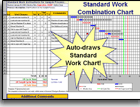

Can data be automatically updated?
on both the FMEA and Control Plan
Yes.
If you use the Control Plan worksheet within the same workbook with your PFMEA, then the two can share the same dropdown lists,
and you can use Excel's cell linking feature to automatically change one cell when the other changes, and Excel's concatenate feature auto-populate a single cell with the values from multiple other cells.
Just because you can link data, however, does not mean that it's always a good idea.
See the discussion about linking data in the training page for the Process Flow Diagram.
This Control Plan template comes with many other useful Lean Six Sigma tools
New User Training
Your Systems2win templates come with free New User Training
to quickly learn features that are common to all 150+ templates

The right DMAIC tools
to Define, Measure, Analyze, Improve, and Control
the quality of ANY process
Tell a Colleague
Download Trial Now
Get a dozen trial templates,
and another dozen free gifts
@@@ Better conversion rate
if call to action is for a specific tool, and shows the image

Try It
Try this template
along with a couple dozen more
process improvement tools
Calls to Action Botttom
Related Topics
Related Topics section WITHOUT TESTIMONIALS
Replace this paragraph with menu library item for topics related to this video
Training and Coaching
Consider Training and Coaching to support your teams to succeed

Training to get you started.
Tools you won't outgrow.
Schedule a Conference
Schedule a conference
to discuss your challenges
with an experienced lean advisor















