Installation and Setup
Installation - Each User. Installation - Multi-user. Language Translations. Personalize Your Templates.Systems2win Training.
Quick Start Initial Training. New User Training. Training Matrix. Systems2win Leadership. Training Classes.Lean Training
Lean Training and Coaching. Lean Principles. Muda 8 Wastes. Goal - Lean Flow. Roadmap - Lean Journey. Value Stream Mapping. Standard Work. Hansei Lean Thinking. Lean Dictionary. Online Lean Training. Lean Leadership.Microsoft Office Training
Excel Training. Excel Drawings (without Visio). Excel Charts. Word Training. PDF Training. Document Storage and Naming.Support
Support.Process Flow Diagram template
Process flow template, process flowchart, process flow chart template
When and Why to use your
Process Flow Chart Template
As part of FMEA Steps 2, 3, and 4) when creating a PFMEA
for Process Failure Modes and Effects Analysis
use your Process Flow Diagram template...
- to show the flow of a product or service through a process
- to identify Sources of Variation
- to identify desired Deliverables (ideal Functions) for each Process Step
Training Tips:
The 'Deliverables' column of the Process Flow Diagram loosely correlates with the 'Function' column in the PFMEA template and the 'Control Characteristics' column in the Control Plan template
The 'Sources of Variation' column in your Process Flow template loosely correlates with 'Potential Failure Mode' in your PFMEA
What do we mean by loosely correlates?
Training video
PFMEA Steps 2 and 3
and Process Flow Diagram
Process Flow Template
Your Process Flow Diagram template (ProcessFlow.xlsx)
shows the flow of a product or service through a process,
including inputs, outputs, and sources of variation.

Sample Process Flow Diagram example
Download your free trial (found as a worksheet within the FMEA template)
How to use your
Process Flow Diagram template
Before getting started
Your leaders might have already personalized the DV sheet in your master template so that you are starting with typical dropdown lists for YOUR company.

If you are launching a new team,
then use the same lean leadership tools and systems that you use to launch any team.
Find and open your template
In the same way that you find and open your other 150+ Systems2win templates...

Find and open either:
- ProcessFlow.xlsx
for a stand-alone Process Flow Diagram template
- FMEA.xlsx
newer versions of the FMEA template now give you the option to have Process Flow Diagram worksheets in the same workbook with your PFMEA
If you don't yet own a license, you can download your free trial now.
Save your working document
following the usual document storage and naming conventions established by your leaders
Open a Blank Sheet
When you're ready to start doing your own real work...
click the button to 'Open a Blank Sheet'
Excel Ribbon > Systems2win tab > Open a Blank Sheet
This blank sheet is where you will do your real work
(not on the Sample sheet — which gives you sample data that is extremely helpful for learning how to use your new tool, but is the wrong place to do your real work)

Rename your new sheet.
If English is not your preferred language
Switch to your language, just like every Systems2win Excel template.
Now your team is ready to start using your
Process Flow Chart template
Draw the Flow Chart
Use what you have learned about how to Excel as a drawing tool to draw the Flow Chart in the first columns.
Once you have learned how to use Excel as a drawing tool, you know how to use Excel to draw ANY of the many types of flowcharts that you might encounter along the course of your lean journey.
Process Step number and Description
The short description for each Process Step should start with an action verb, and answer the question:
'What is this step of the process supposed to do?'
With your Systems2win Process Flow Template, you have the choice of using either:
- Large Icons (with the Step number and Description included as text within each shape
- Small Icons (with the Description in a column alongside the icons)
and you even have the option of either using the separate # column to separate the Process Number from the Description, or just hide that column and include the Process Number within the Description

Tip: Use the final column to set row heights using ALT-ENTER to add or remove numbers in that final column that is outside of the Print Area

Include all production steps from processing of individual components to assemblies including shipping, receiving, material movement, transportation, storage, labeling, etc.
The PFMEA should be consistent with the scope and information in the process flow diagram.
Identify Sources of Variation for each Process Step
Perform a preliminary risk assessment to identify which steps can impact the product or service, and should therefore be included in the PFMEA.
Identify desired Deliverables (ideal functions)
Identify the Deliverable requirement outputs that should be achieved for each Process Step.
Deliverables are the outputs of each step and relate to the requirements for the product/service and the processes needed to deliver that product/service.
Desired Deliverables provide the team with a basis to identify Potential Failure Modes in the PFMEA, and although many Desired Deliverables will correlate on a one-to-one basis with a corresponding Potential Failure Mode on the PFMEA and/or a Control Characteristic on the Control Plan, there are many circumstances where there will NOT be a one-to-one correlation. See the discussion in the section above.
Use Hansei to come up with better ideas.

In order to assure continuity, the same cross-functional team should develop the Process Flow Diagram, PFMEA, and Control Plan.
Whenever anything changes
Be sure to edit all control documents, including the FMEA and all of its related documents, Control Plan, Standard Work Instructions, Leader Standard Work, Checklists, etc.
Use the Revision Log worksheet and your company's document storage and naming conventions to maintain archives and history of revisions over time.
More process design templates
The Process Flowchart is just one of many templates that make your life so much easier when you are creating and maintaining an FMEA for Failure Mode Effects Analysis.
You will also want to become familiar with some of your other Design for Six Sigma DFSS tools:

The right DMAIC tools
to Define, Measure, Analyze, Improve, and Control
the quality of ANY process
and many more Excel templates that all share the same set of familiar features that you have come to expect from every one of the 150+ Systems2win templates for continuous process improvement:
- Consistent user interface
- Easily personalized, using everything you already know about familiar Microsoft Excel
- Helpful online training and videos
- Free technical support
- Continuously improving your tools, training, and systems for continuous improvement
This Process Flow Diagram template
comes with many other useful DFSS Design for Six Sigma tools
to empower every team member to improve every process
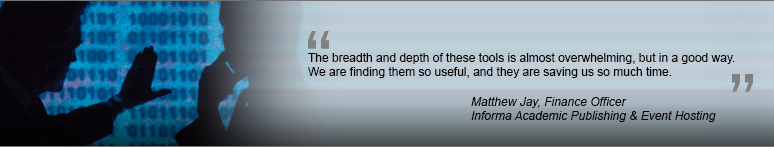
Extra Credit
People sometimes ask...
Can this Process Flow template automatically update the FMEA?
Yes,
If you use the Process Flow Diagram worksheet within the same workbook with your PFMEA, then the two can share the same dropdown lists,
and you can use Excel's cell linking feature to automatically change one cell when the other changes, and Excel's concatenate feature auto-populate a single cell with the values from multiple other cells.
However, be aware that auto-populating data is not always a great idea
Take a moment to think about it...
What is the core purpose of creating a Process Flow Diagram?
(and other DFSS Tools, like the P-Diagram, Interface Matrix, Boundary diagram, DVP&R...)
Is your purpose to "quickly and automatically populate a sheaf of documents"?
Or is the core purpose to go through some mental exercises specifically designed to stimulate human thinking?
so that you don't overlook some (perhaps initially not obvious)
possible failure modes

If you skip the human thinking part — what was the point of quickly auto-populating all those related documents?
If some failure mode, cause, or effect slips through unnoticed, then those related documents didn't serve their foundational purpose, did they?
If you're completing all of those related FMEA documents in the ways they were intended...
then there should be only a loose correlation between the related columns in most of the related documents.
The 'Sources of Variation' column of the Process Flow Diagram loosely correlates with the 'Potential Failure Mode' column of your PFMEA, and the desired 'Deliverables' column loosely correlates with the 'Function' column in the PFMEA, and the 'Control Characteristics' column in the Control Plan.
The human thoughts recorded in the one document should stimulate related (but not identical) thoughts in the other.
So the answer is yes...
The Process Flow template can share data with your PFMEA, but hopefully you will honor and appreciate the core purpose underlying the whole point of doing the exercise of creating a Process Flow Diagram, and will use those features sparingly and wisely.
Contents
New User Training
Your Systems2win templates come with free New User Training
to quickly learn features that are common to all 150+ templates
Support
One huge benefit of owning your Systems2win templates is Support when you need it
Training and Coaching
Consider Training and Coaching to support your teams to succeed

Training to get you started.
Tools you won't outgrow.
Schedule a Conference
Schedule a conference
to discuss your challenges
with an experienced lean advisor

No, we're not going to
buy you any tools...
but we don't want any excuses when those deadlines are due
Own Yours Now
Own All 150+ Templates for
Continuous Process Improvement
Download Trial Now
Get a dozen trial templates,
and another dozen free gifts
@@@ Better conversion rate
if call to action is for a specific tool, and shows the image

Try It
Try this template
along with a couple dozen more
process improvement tools
Calls to Action Botttom
Related Topics
Related Topics section WITHOUT TESTIMONIALS
Replace this paragraph with menu library item for topics related to this video
Training and Coaching
Consider Training and Coaching to support your teams to succeed

Training to get you started.
Tools you won't outgrow.
Schedule a Conference
Schedule a conference
to discuss your challenges
with an experienced lean advisor
























