Installation and Setup
Installation - Each User. Installation - Multi-user. Language Translations. Personalize Your Templates.Systems2win Training.
Quick Start Initial Training. New User Training. Training Matrix. Systems2win Leadership. Training Classes.Lean Training
Lean Training and Coaching. Lean Principles. Muda 8 Wastes. Goal - Lean Flow. Roadmap - Lean Journey. Value Stream Mapping. Standard Work. Hansei Lean Thinking. Lean Dictionary. Online Lean Training. Lean Leadership.Microsoft Office Training
Excel Training. Excel Drawings (without Visio). Excel Charts. Word Training. PDF Training. Document Storage and Naming.Support
Support.How to find and open your Systems2win templates
Version 14 or higher
Instructions for version 13 and lower
If you want one simple answer...
1) Use your Systems2win menu
Assuming that your Systems2win add-in has been successfully installed...
when you open Excel, you will find the Systems2win tab in the Ribbon menu.
Select 'Systems2win Templates'

Tip: In Office 2013 or higher, your new document might open in a new window behind the currently open window.
Not sure which tool you need?
Use your Tool Selection Matrix
to choose the right tool and then find and open your chosen template using any of the methods described on this page
(1ToolSelection.xlsx is the very first template in the list)
Now that you have found and opened your template...
there are a couple more things that you might need to know...

If it is a macro-enabled workbook
If you see this message bar (see image)
then click the button to 'Enable Content'
Learn more about how to enable macros

Protected View
If you see this message bar...
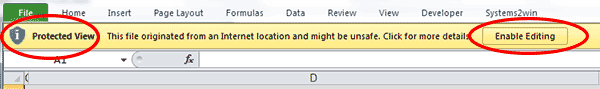
that means that your file originated from an email or Internet download.
2) Use your Tool Selection Matrix

The Tool Selection Matrix (1ToolSelection.xlsx)
has links that you can click to open your desired template
This is a really convenient way to open templates after you have used Excel's Filtering features to narrow down your choices to choose the right tools.
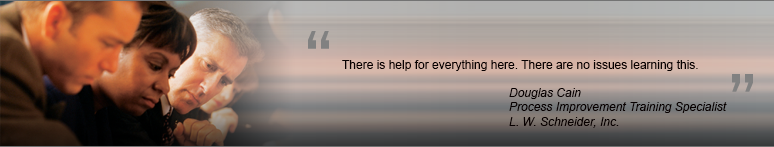
Most users will use the above 2 methods 99% of the time.
The next options are rarely used.
Additional Optional Ways
to find and open your templates
3) Browse your Portal
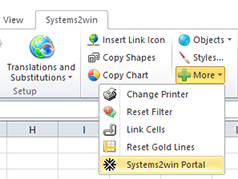
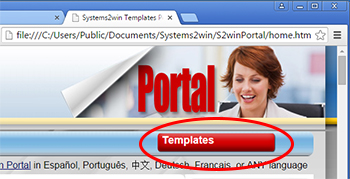
Excel Ribbon bar > Systems2win tab > More > System2win Portal
which opens your portal home page in your chosen default browser
(Google Chrome, Firefox, or Internet Explorer)
Click the Templates button near the top of your Systems2win Portal home page, where you will find a list of all of your Systems2win templates, in alphabetical order by filename.
How to open files from your Systems2win Portal
(don't double-click)
Using Firefox or Chrome:
Right-click a Word or Excel icon > Save Link As
(as illustrated in the picture)
Using Internet Explorer:
Right-click a Word or Excel icon >Save Target As
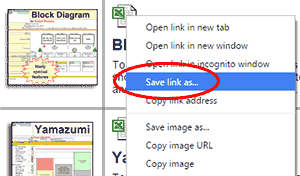
It is correct to left-click links to web pages and training videos, but documents (such as Excel, Word, PowerPoint, or PDF) must be opened using right-click > Save Link As
4) Windows File Explorer
You can also use Windows File Explorer to open any template.
(Not Internet Explorer... Windows File Explorer)
Don't overwrite a master template with a working document
Don't make the mistake of overwriting one of your master templates with a working document.
You can save your working document anywhere but in your S2winPortal folder.
Caution: If you accidentally save your working document in the S2winPortal folder with your master templates...
then your working document will be deleted the next time that you sync your master templates from the central master portal on your server.

Where to find your S2winPortal folder
Special Situations
Word and PowerPoint templates
ALL Systems2win templates are opened through the Systems2win menu in Excel.
Even non-Excel templates, such as Word templates, PowerPoint, or PDF.
You can use any of the above methods to open ANY type of Systems2win template.
Tip: If you get an error when attempting to open a Word template through the Systems2win menu in Excel,
try opening Word first. Then (with Word already open in another window), try again.
Your Own Custom User Interfaces
In addition to the (above) standard ways to find your Systems2win templates...
you can also follow our guidelines to easily to create links to your Systems2win templates to enable your users to access their Systems2win templates in the same familiar places and ways that they access any of your own libraries of existing templates
Your own custom templates
You can even use the powerful Systems2win S2winSync feature to distribute your own custom templates.
After your users 'Sync Now', they will find your custom templates right there alongside your Systems2win templates, the same way that you find and open your Systems2win templates...
Excel > Systems2win menu > Systems2win Templates

Trial Installed overtop Licensed Version
See image above
As a licensed user, you can always download the latest trial, and install it right overtop of your licensed version (with no need to uninstall your licensed version).
You find and open your trial templates the same way you find your licensed templates...
Excel > Systems2win menu > Systems2win Templates
but when the window appears, click the S2winPortal folder in the address bar (to go up a level), and then select the tTrial folder.

Tip: Once you have found your Tool Selection Matrix in the tTrial folder...
(1ToolSelection.xlsx)
then you will probably find it easiest to simply follow the hyperlinks within the latest version of that tool to find and open all of your other trial templates

Return to the QuickStart Home Page

Training to get you started.
Tools you won't outgrow.
Download Trial Now
Get a dozen trial templates,
and another dozen free gifts
@@@ Better conversion rate
if call to action is for a specific tool, and shows the image

Try It
Try this template
along with a couple dozen more
process improvement tools
Calls to Action Botttom
Related Topics
Related Topics section WITHOUT TESTIMONIALS
Replace this paragraph with menu library item for topics related to this video
Training and Coaching
Consider Training and Coaching to support your teams to succeed

Training to get you started.
Tools you won't outgrow.
Schedule a Conference
Schedule a conference
to discuss your challenges
with an experienced lean advisor






















