Installation and Setup
Installation - Each User. Installation - Multi-user. Language Translations. Personalize Your Templates.Systems2win Training.
Quick Start Initial Training. New User Training. Training Matrix. Systems2win Leadership. Training Classes.Lean Training
Lean Training and Coaching. Lean Principles. Muda 8 Wastes. Goal - Lean Flow. Roadmap - Lean Journey. Value Stream Mapping. Standard Work. Hansei Lean Thinking. Lean Dictionary. Online Lean Training. Lean Leadership.Microsoft Office Training
Excel Training. Excel Drawings (without Visio). Excel Charts. Word Training. PDF Training. Document Storage and Naming.Support
Support.Job Design Matrix template
Purposes
To re-design job responsibilities to fit re-designed processes
Use this tool as part of Change Management, as a practical teachable, repeatable system to make good on your Job Security Promise that no one will lose their job as the direct result of process improvement successes.

Purposes of the Job Design Matrix (JobDesign sheet)
- To estimate how many employees (full time, or partial) are needed to perform the responsibilities of re-designed jobs.
- To design the management structure to support different types of employees

Purposes of the Job Resources Matrix
- To identify the resources provided by the employee.
- To identify the resources provided by the employer.
- To identify resources that still need to be provided.
Purposes of the Job Transitions Assessment worksheet
- To assess potential career paths from current jobs to redesigned jobs
- To assess potential career paths from new jobs to other new jobs
How to use your
Job Design template
Find and open your template
Find and open your Job Design template
(JobDesign.xlsx)
in the same way that you find and open your other 150+ Systems2win templates.

Save your working document
following the usual document storage and naming conventions established by your leaders
Open a Blank Sheet
When you're ready to start doing your own real work...
click the button to 'Open a Blank Sheet'
Excel Ribbon > Systems2win tab > Open a Blank Sheet
This blank sheet is where you will do your real work
(not on the Sample sheet — which gives you sample data that is extremely helpful for learning how to use your new tool, but is the wrong place to do your real work)

Rename your new sheet.
If English is not your preferred language
Switch to your language, just like every Systems2win Excel template.
Now your team is ready to start using your
Job Design Matrix template
Step 1) Define Jobs
Complete the Jobs Design Matrix
(the JobDesign sheet in your JobDesign.xlsx workbook)
Reminder: Click any row or column header in any Systems2win template to get pop-up help.
Create a Skills & Training Matrix for each job
(using your Training Matrix template: TrainingMatrix.xlsx)
Create a Job Resources Matrix for each job
(the JobResources sheet in your JobDesign.xlsx workbook)
Consider all Social Design Objectives
See an idea starter list of Social Design Objectives
Re-draw organizational boundaries to accomplish Social Design Objectives
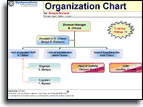
Perhaps using your Organization Chart template
When you think you are done,
go back again and reduce the number of job titles/roles to a few empowered positions.
When you are sure you are done, make separate Job Evaluation Matrices for each job
Either use the special copy sheet utility to make multiple copies of the Resources Matrix sheet,
or make multiple copies of your Skills & Training Matrix.
Step 2) Define Job Transitions and Career Paths
Use the Job Transitions Assessment sheet
(the Transitions sheet in your JobDesign.xlsx workbook)
to define Job Transitions & Career Paths
After defining weighted difficulties of alternate career paths, summarize suggested career paths in ways that can be easily and clearly communicated to the people whose jobs & careers are affected.
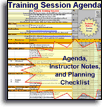
Step 3) Define Training & Education Plans
Use your Skills & Training Matrix as a Training Plan to define training & education plans.
Optionally use some of your other Systems2win Training Design templates as you prepare all user training materials and Standard Operating Procedures
Optional Step 4) Define Transitional Organizational Structures
If the defined process changes are too much to bite off with one big change, then perhaps define interim organizational structures.
(Perhaps using Organization Charts, or just describing transitional organizational structures)
Step 5) Analyze Individual Assessments
Use the Individual Assessments sheet
(the Indiv sheet in your JobDesign.xlsx workbook)
to analyze assessments for where each individual might best fit within the newly created available jobs.
Tip: You might copy portions from your Skills & Training Matrix as a starting point
Step 6) Prepare Incentives
Use the Incentives sheet
(the Incentives sheet in your JobDesign.xlsx workbook)
to come up with ideas and plans for how to:
- Incentivize each new position to be as attractive as possible
- Design measures of success for each transition
Step 7) Prepare Plans for Change Management

Use your Change Management template
(ChangeManagement.xlsx)
to anticipate and manage foreseeable possible resistance to change.
This Job Design template comes with many other useful Tools for Continuous Process Improvement
to empower every team member to improve every process
New User Training
Your Systems2win templates come with free New User Training
to quickly learn features that are common to all 150+ templates
Training and Coaching
Consider Training and Coaching to support your teams to succeed
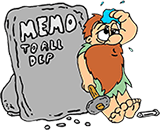
Why re-invent?
Schedule a Conference
Schedule a conference
to discuss your challenges
with an experienced lean advisor
Download Trial Now
Get a dozen trial templates,
and another dozen free gifts
@@@ Better conversion rate
if call to action is for a specific tool, and shows the image

Try It
Try this template
along with a couple dozen more
process improvement tools
Calls to Action Botttom
Related Topics
Related Topics section WITHOUT TESTIMONIALS
Replace this paragraph with menu library item for topics related to this video
Training and Coaching
Consider Training and Coaching to support your teams to succeed

Training to get you started.
Tools you won't outgrow.
Schedule a Conference
Schedule a conference
to discuss your challenges
with an experienced lean advisor























