Installation and Setup
Installation - Each User. Installation - Multi-user. Language Translations. Personalize Your Templates.Systems2win Training.
Quick Start Initial Training. New User Training. Training Matrix. Systems2win Leadership. Training Classes.Lean Training
Lean Training and Coaching. Lean Principles. Muda 8 Wastes. Goal - Lean Flow. Roadmap - Lean Journey. Value Stream Mapping. Standard Work. Hansei Lean Thinking. Lean Dictionary. Online Lean Training. Lean Leadership.Microsoft Office Training
Excel Training. Excel Drawings (without Visio). Excel Charts. Word Training. PDF Training. Document Storage and Naming.Support
Support.Relations Diagram
Interrelationship Diagram for thought mapping
Interrelationship Diagram
Use a Relations Diagram
to identify root causes of a complex, nonlinear problem

Sample Relations Diagram example
Relations Diagram: Key Point
A Thought Map is just a discussion aid
A completed interrelationship diagram is often not easy to understand for people that didn't participate in the discussions that created it but can serve as a very useful memory jogger for the people that built your Relations Map one arrow at a time.
When to use your other
Root Cause Analysis tools
Use your Relations Diagram template to identify root causes of a complex, non-linear problem
Use your other Root Cause Analysis Tools to identify root causes of less complex, linear problems
Most commonly...
your Root Cause Analysis Mapping template (RootMap.xlsx)
your Root Cause Fishbone Diagram template (RootCause.xlsx)

The right DMAIC tools
to Define, Measure, Analyze, Improve, and Control
the quality of ANY process
How to use your
Relations Diagram template
Find and open your template
Find and open your Relations Diagram template
(RelationsDiagram.xlsx)
in the same way that you find and open your other 150+ Systems2win templates.

Save your working document
following the usual document storage and naming conventions established by your leaders
Open a Blank Sheet
When you're ready to start doing your own real work...
click the button to 'Open a Blank Sheet'
Excel Ribbon > Systems2win tab > Open a Blank Sheet
This blank sheet is where you will do your real work
(not on the Sample sheet — which gives you sample data that is extremely helpful for learning how to use your new tool, but is the wrong place to do your real work)

Rename your new sheet.
If English is not your preferred language
Switch to your language, just like every Systems2win Excel template.
Now your team is ready to start using your
Interrelationship Diagram
for thought mapping to isolate root causes of a complex, multi-faceted problem
Step 1) Organize your team
Usually no more than 5 to 7 stakeholders — with differing perspectives.
Follow the instructions and use your tools to launch any team.
Step 2) State the problem
Clearly state the problem in the document title.
Distribute your clearly defined problem statement at least a day or more in advance,
so your team members have a chance to begin thinking about it, and come more prepared.

Step 3) Brainstorm
Brainstorm issues that are most likely to contribute to the problem.
Use your Brainstorming and Affinity Grouping template (Brainstorming.docx)
Perhaps also use Hansei to stimulate lean thinking
Step 4) Write thoughts into cloud shapes
One thought per cloud. Arrange clouds in large circle.
Some people like to include a cloud in the center for the primary presenting problem.
If you didn't skip the New User Training, you will already know how to use Excel as a drawing tool.
Step 5) Define relationships between each cloud
Choose any two clouds.
If your group decides that one factor causes or exacerbates the other, then draw an arrow from the causal factor to the affected one.
Repeat this analysis for every pairing of clouds.
Perhaps re-arrange and/or color-code the clouds into affinity groups.
Step 6) Tabulate the results
Count the number of arrows leading into and out of each cloud.
The issues with the most "out" arrows are probable key causes of the other issues, and therefore probably deserve more of your group's attention.
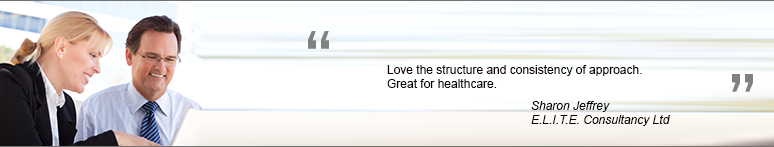
This Relations Diagram template comes with many other useful Root Cause Analysis tools and Lean Six Sigma tools.
Own them all for one low price
New User Training
Your Systems2win templates come with free New User Training
to quickly learn features that are common to all 150+ templates
Download Trial Now
Get a dozen trial templates,
and another dozen free gifts
@@@ Better conversion rate
if call to action is for a specific tool, and shows the image

Try It
Try this template
along with a couple dozen more
process improvement tools
Calls to Action Botttom
Related Topics
Related Topics section WITHOUT TESTIMONIALS
Replace this paragraph with menu library item for topics related to this video
Training and Coaching
Consider Training and Coaching to support your teams to succeed

Training to get you started.
Tools you won't outgrow.
Schedule a Conference
Schedule a conference
to discuss your challenges
with an experienced lean advisor















