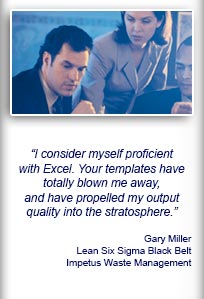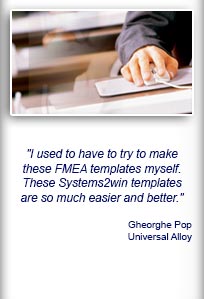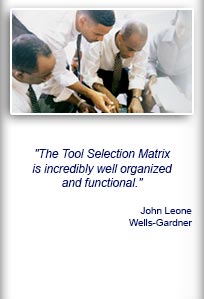Installation and Setup
Installation - Each User. Installation - Multi-user. Language Translations. Personalize Your Templates.Systems2win Training.
Quick Start Initial Training. New User Training. Training Matrix. Systems2win Leadership. Training Classes.Lean Training
Lean Training and Coaching. Lean Principles. Muda 8 Wastes. Goal - Lean Flow. Roadmap - Lean Journey. Value Stream Mapping. Standard Work. Hansei Lean Thinking. Lean Dictionary. Online Lean Training. Lean Leadership.Microsoft Office Training
Excel Training. Excel Drawings (without Visio). Excel Charts. Word Training. PDF Training. Document Storage and Naming.Support
Support.Inter-related FMEA's
Advanced training for your Systems2win FMEA template
What's the difference between DFMEA & PFMEA?
Although the same Systems2win FMEA template can be used for either a Design FMEA or a Process FMEA, there are substantial differences in when and how they are used. (as explained in the table below)
Are there more?
Yes. The same FMEA template can be used for Concept, Software, Tools, and Environmental FMEA, as well as EMEA Error Mode and Effects Analysis.

| DFMEA (Design) | PFMEA (Process) |
|---|---|
| Initiated early in the design process, and completed before production design is released | Initiated early for feasibility study, and completed before tooling for production |
| Serve as a living document, being updated as changes happen, perhaps long after initial completion | Serve as a living document, being updated as changes happen, perhaps long after initial completion |
| Reduces risks of failure in the design process | Reduces risks of failure in production processes |
| Helps to objectively evaluate functional requirements and design alternatives | Helps to thoroughly identify and evaluate process functions, requirements, and alternatives |
| Identify and minimize potential failure modes and their effects early in the design process | Identify and evaluate potential product and process failure modes, and their effects on customers and the process itself |
| Any process failure modes that can't be eliminated in the DFMEA get passed to the PFMEA | If possible design changes are identified that might reduce process risk — then DFMEA gets involved again |
| Produce a prioritized list of potential failure modes — ranked by their effect on the customer | Prioritize the process variables to focus upon — to reduce occurrence and increase detection |
| Provide a format for identifying issues, and recommending and tracking actions | Establish priorities for preventive and corrective actions and controls |
| Accumulate lessons learned — for future design changes, and design of similar products | Accumulate lessons learned — for future process changes, and production of similar products |
| Multiple inter-related DFMEAs — to consider every aspect of design (from component to system) | Multiple inter-related PFMEAs — to consider every aspect of production, (from receiving to shipping), at every level (from component to system) |
Inter-related FMEA's
The V Model illustration below helps to visually depict the inter-related engineering cycle.
DFMEAs (and related documents) are used in the left side of the V.
PFMEAs (and related documents) are used in the right side of the V.

Illustration courtesy of Strategic Quality
Are Failure Modes, Effects, and Causes getting confusing?
When you're in the thick of FMEA Step 4) Failure Analysis, it is not uncommon to get confused when sorting out the relationships between failure modes, causes, and effects.
"The potential failure mode may also be the cause of a potential failure mode in a higher level, or be (or lead to) the effect of one in a lower level component."
~ AIAG FMEA Manual, Rev 4
These charts should help
Effects of lower level FMEA's
are often Modes of higher level FMEA's.
And Design DFMEA Causes
often relate to Process PFMEA Failure Modes.
If your team starts wanting to use redundant items in your dropdown lists for Failure Modes, Effects, and Causes...
then you probably need to better define the scope of your inter-related FMEA's.

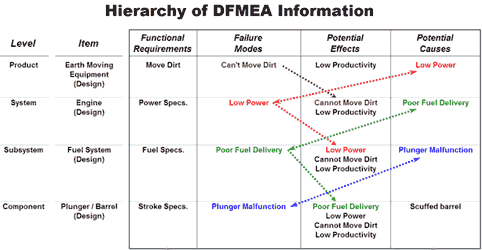
Illustrations courtesy of Strategic Quality
The Sentencing Technique
perhaps most helpful...
The Cause is of the Failure Mode and never of the Effect.
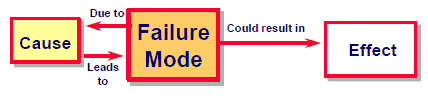
To guarantee proper classification of Cause, Failure Mode, and Effect...
use the Sentencing Technique to relate Cause back to Failure Mode (not back to Effect)
- State the Failure Mode.
- Ask "what could be the result of that Failure Mode?" — the answer will be the Effect.
- Ask "what could that Failure Mode be due to?" — the answer will be the Cause.
How to copy data from one FMEA to another
(Perhaps you want to migrate data from your old less-capable FMEA format to your new Systems2win FMEA template?)
Don't use regular Paste
(which brings unwanted formatting, and can corrupt your new document)
Use Paste Special > Values
See more tips for data migration
How to create a new FMEA from an existing or master FMEA

Some teams choose to create and maintain a master FMEA
that is then used to copy sections to other FMEA's
using Excel's Filter capabilities
perhaps filtering based on Product Families that you define using your Product Family Matrix template
Tip: You can't use regular Copy & Paste, because it will copy & paste all of the filtered hidden cells.
Instead, you need to copy and paste Visible Cells Only
Optionally Link Shared Data
There are situations where it can be very useful to link data between cells (and sheets).
For example: Whenever a Control Method is superceded with a new one, the new Control Method can be instantly updated everywhere that the old one was used.
See online training for:
- How to link data between cells
- Why it's dangerous to over-use these features to auto-populate data between related documents in ways that circumvent the 'human thinking' that those related documents are intended to trigger
On the 'Sample' sheet of your FMEA template
see the shaded cells in the 'User9' column for examples of how to optionally link cells and concatenate linked cells.
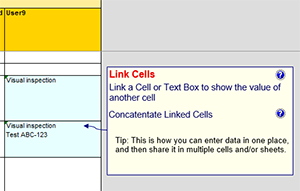
Innovations inspired by
2019 AIAG FMEA Format
(recommended by the Automotive Industry Action Group)
Even if you are not in the automobile industry, this section will be of great interest to every FMEA team - because this industry group invested years of intensive effort and over $1 billion dollars to come up with innovations that
benefit everyone in every industry
If you are in the automobile industry, (or more correctly, the American and European segment of the auto industry), then you will want to know how your Systems2win FMEA template can be used to comply with the new AIAG format (which is planned to start slowly phasing out their prior v4 formats, starting around mid-year 2019)
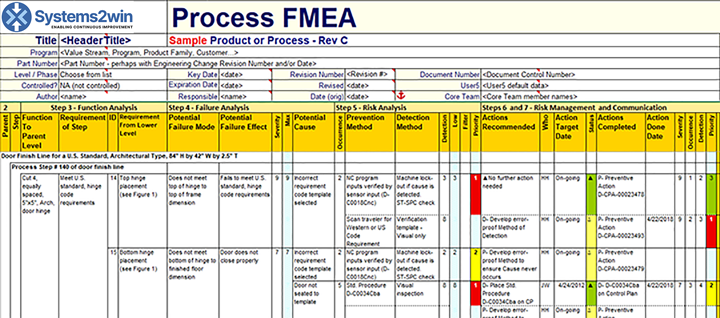
Your Systems2win FMEA template was greatly influenced by AIAG innovations
Innovations that benefit all industries
Action Priority replaces RPN
Perhaps the single biggest innovation of the AIAG FMEA is to replace the old RPN Risk Priority Numbers with MUCH more useful color-coded Action Priority codes.
At Systems2win, we agree whole-heartedly that RPN is Dead, and every author of every FMEA in every industry owes a debt of gratitude to AIAG for killing it.
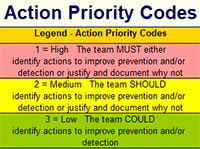
The Seven Steps of FMEA
Another huge innovation of the new AIAG FMEA is to introduce a standardized 7-Step Process that should be followed by every team.
By super-imposing that 7-step process into the FMEA template itself, several benefits are achieved:
- It makes it really obvious that 2 steps need to be completed before even touching the first column of the FMEA form.
- It sub-divides the (potentially overwhelming number of) columns in the FMEA form into logical step-by-step groupings.
- Some authors might choose to temporarily hide sections for future steps. (thereby making the form less cluttered)
- It makes it really obvious that even after every column in your FMEA is completed, there is still one more important step to do.

Parent Child Relationships
Perhaps the most important and far-reaching innovation of the new AIAG FMEA format is to greatly improve the attention to and clarity of the relationships between the Item or Process Step (that is the focus of the FMEA) and it's Parent and Child relationships.
In the new section for Step 2) Structure Analysis, the very first column is a new column (that we titled 'Parent') that provides crystal-clear guidance for teams that their very first consideration needs to be to understand the inter-relationships between the Item or Step of focus, and it's inter-related Parent and Child relationships.
In the section for Step 3) Function Analysis, there are now 3 columns (with online instructions) that make it really clear that each column focuses on either the Parent, the Item or Step of focus, or the Child Requirements from Lower Levels.
AIAG Compliance
All of the columns are there (except one)
Although some of the column header titles that have been shortened (e.g. 'Priority' instead of 'Action Priority'), and/or rephrased for better language translation (e.g. what does 'AP' mean in Chinese?)...
despite those small naming differences... all of AIAG's suggested columns are there (except one).
AIAG's suggested third column in the Structure section does not exist in the Systems2win FMEA template. The same information, however, can be communicated in the column for 'Requirements From the Lower Level' by simply starting your data entry in each cell by specifying the 'Child' that has the requirement.
And then by using Excel's ability to Filter by Text that Begins With... you haven't even lost your ability to filter for rows with the same 'Child' Structure Level.
There are a few useful...
Differences
between Systems2win and other AIAG-formatted FMEA software
Left to right workflow
Unquestionably the least intuitive and most resisted proposed change of the new AIAG CTS format is that their suggested workflow starts with the middle column of each of the first 3 sections (for Structure Analysis, Function Analysis, and Failure Analysis).
Yikes.
There are two differences that enable your Systems2win FMEA template to be populated in a familiar and intuitive left-to-right workflow:
- Rather than a (confusing) third column in the (Step 2) Structure section, the same information can be communicated in the column for 'Requirements from the Lower Level' by simply starting your entry in each cell by specifying the 'Child' that has the requirement.
- The column for Failure Mode remains to the left of Failure Effect, (like it has always been in every FMEA prior to the year 2019). The new AIAG format moves the Failure Mode column to the right of Failure Effect, but then the AIAG instructions are to start with the Failure Mode anyway, and then work your way backward to the Effect... Yikes.
We just simply disagree. We believe that we have formatted the Systems2win FMEA template in a way that still allows AIAG members to comply with the new AIAG format, but does it in a way that preserves left to right workflow.
Space effective
Short column header titles.
The first 2 columns, Parent and Item (or Process Step), are specially formatted to appear as space-effective and visually appealing section breaks (while still enabling Excel's powerful Filter and PivotTable features - see training for repeat data)
Optional columns can be hidden. Sections for future phases can also be temporarily hidden until needed.
For all industries (not just auto)
By preserving the left-to-right workflow (and eliminating the most confusing column), the Systems2win FMEA template will be MUCH easier to use for service and administrative processes, and industries that make things that don't have complex inter-related layers of systems, sub-systems, and components.
Like all Systems2win templates, care has been taken to phrase things using words that make sense in a wide variety of industries, (e.g. hospitals don't make 'parts').
And like all Systems2win templates, your FMEA template is designed to be easily personalized - in ways that your personalizations get automatically found and transferred to your new master templates each time that you upgrade in the future, so that over time, your templates become more and more - yours.
Microsoft Excel
AIAG has specifically clarified that Microsoft Excel is an acceptable foundation for their new FMEA format, and indeed their own survey finds that close to 75% of their members use Excel or manual formats, rather than expensive and complex database or cloud solutions, and the 2 things that their members value most from their FMEA software are Flexibility and Ease of Use.
The Systems2win add-in greatly extends the power of Microsoft Excel, but your FMEA authors are still able to use everything they know about the world's most popular business application.
If the Author of your FMEA template is not yet skilled using Microsoft Excel, then he or she should complete the (free) Systems2win New User Training, and the (free) self-paced online Excel training.

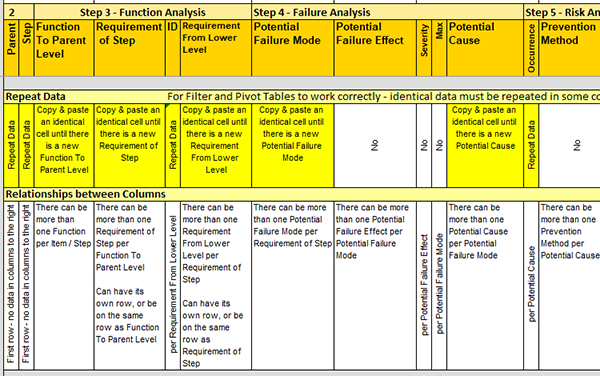
Tip: In your FMEA template, scroll down to find this help.
The innovative feature of your Systems2win template that so greatly extends the power of Microsoft Excel is the very complex conditional formatting that allows your FMEA author to simply copy and paste repeat data, and marvel at how all of the cells get automatically formatted to look to a human eye like there are merged cells - while actually preserving your ability to use Excel's Filter and PivotTable features (that would be lost if those were actually merged cells)
DFMEA
Not just PFMEA; but also DFMEA. Not some day in the future; now.
Suite of FMEA tools
Your Systems2win FMEA template comes with an entire suite of DFSS tools and DMAIC tools that your FMEA team leaders, Lean Leaders, and Quality Managers might also appreciate.
Multiple Languages
Not some day in the future. Now.
Not just translated form headers. Also translated data.
Bottom Line
If your are an AIAG member, then your supply chain partners should be totally delighted that you are using a format that gives everyone in your supply chain everything that they need.
And everyone else should recognize and appreciate all that AIAG has done to improve FMEA for everyone.
Return to training for your FMEA template
Contents
Training and Coaching
Consider Training and Coaching to support your teams to succeed

Training to get you started.
Tools you won't outgrow.
Schedule a Conference
Schedule a conference
to discuss your challenges
with an experienced lean advisor